Loading
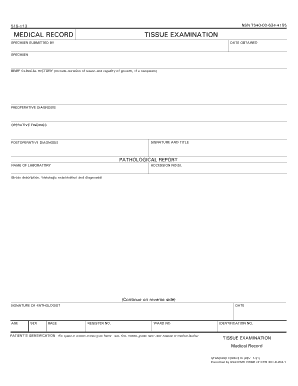
Get Standard Form 515
How it works
-
Open form follow the instructions
-
Easily sign the form with your finger
-
Send filled & signed form or save
How to fill out the Standard Form 515 online
The Standard Form 515 is a critical document used for medical record management related to tissue examination. This guide will provide you with clear, step-by-step instructions on filling out this form online, ensuring you complete it accurately and efficiently.
Follow the steps to complete the Standard Form 515 online.
- Click the ‘Get Form’ button to access the Standard Form 515 and open it in a digital editor.
- In the 'Specimen submitted by' section, enter the name of the individual or organization responsible for submitting the specimen.
- Fill in the 'Date obtained' field with the date when the specimen was collected.
- Describe the 'Brief clinical history' by providing details such as the duration of the lesion and the rate of growth, especially if it pertains to a neoplasm.
- Enter the 'Preoperative diagnosis,' summarizing the findings or concerns before the tissue examination.
- Detail the 'Operative findings' to document what was observed during the tissue examination procedure.
- Provide your 'Signature and title' to authenticate your input on the document.
- Record the 'Postoperative diagnosis' that reflects the findings after the examination.
- Include the 'Pathological report,' which summarizes the laboratory’s findings based on the tissue examination.
- Fill in the 'Name of laboratory' and the 'Accession no(s.)' for tracking the specimen within the laboratory.
- Complete the 'Age,' 'Sex,' and 'Race' fields to provide demographic information about the patient.
- Document the 'Date' of reporting along with any specified registration or ward numbers.
- Input the 'Patient's identification,' ensuring you include all relevant details such as name, grade, rank, and hospital information.
- Lastly, obtain the 'Identification no.' if applicable, and provide additional information as needed on the reverse side.
- Once the form is filled out, review all entries for accuracy, then save your changes, download, print, or share the completed document.
Take the next step towards efficient document management by completing your Standard Form 515 online today.
To obtain the standard form, begin by identifying the significant figures in your number. Shift the decimal point so that you have a number between 1 and 10, and then note how many places you have shifted it. This process is fundamental when working with standards such as the Standard Form 515, allowing for clear and concise numerical expression.
Industry-leading security and compliance
US Legal Forms protects your data by complying with industry-specific security standards.
-
In businnes since 199725+ years providing professional legal documents.
-
Accredited businessGuarantees that a business meets BBB accreditation standards in the US and Canada.
-
Secured by BraintreeValidated Level 1 PCI DSS compliant payment gateway that accepts most major credit and debit card brands from across the globe.


