Loading
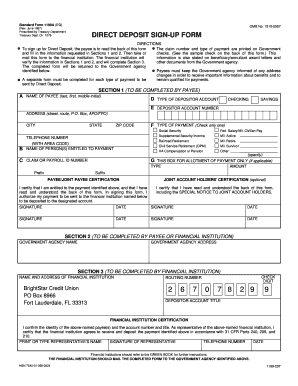
Get Standard Form 1199a Eg
How it works
-
Open form follow the instructions
-
Easily sign the form with your finger
-
Send filled & signed form or save
How to fill out the Standard Form 1199a Eg online
This guide will assist users in completing the Standard Form 1199a Eg for direct deposit enrollment. Following these clear steps will ensure that you accurately fill out the form electronically and submit it correctly.
Follow the steps to successfully complete the form online.
- Click the 'Get Form' button to access the Standard Form 1199a Eg and open it within your online document manager.
- In Section 1, enter your full name in the provided fields labeled with 'A' for surname, first name, and middle initial. Ensure the name matches what appears on your government checks.
- Provide your address in the fields indicated for 'street, route, P.O. Box, APO/FPO', followed by your city, state, and ZIP code.
- Choose the type of depositor account you wish to use (checking or savings) by marking the appropriate option in Section 1, labeled 'D'.
- Enter your depositor account number in field 'E'. This is crucial for ensuring your payments are directed to the correct account.
- Select the type of payment you expect to receive in field 'F' by checking only one box, choosing from options like Social Security, Supplemental Security Income, and others listed.
- In Section 1, fill in your claim or payroll ID number in field 'C'. This number is typically found on your government checks.
- Provide your telephone number in the designated area, including the area code.
- If applicable, complete Section 3 by the financial institution authorized representative. This includes the institution’s name, address, and routing number.
- Review all entered information for accuracy, then save changes, and choose the option to download, print, or share the completed form as necessary.
Complete your Standard Form 1199a Eg online to ensure timely processing of your direct deposit.
To get a direct deposit form from Bank of America, you can log into your online banking account and navigate to the account services section. You can also visit your local branch, or contact customer service for assistance in obtaining the Standard Form 1199A. They will guide you through the process.
Industry-leading security and compliance
US Legal Forms protects your data by complying with industry-specific security standards.
-
In businnes since 199725+ years providing professional legal documents.
-
Accredited businessGuarantees that a business meets BBB accreditation standards in the US and Canada.
-
Secured by BraintreeValidated Level 1 PCI DSS compliant payment gateway that accepts most major credit and debit card brands from across the globe.


