Loading
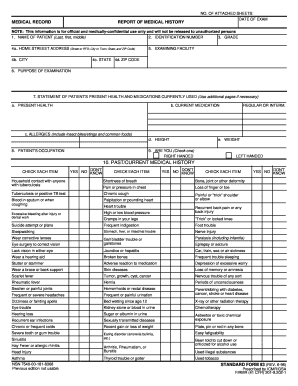
Get Dd Form 2492 2010-2026
How it works
-
Open form follow the instructions
-
Easily sign the form with your finger
-
Send filled & signed form or save
How to fill out the Dd Form 2492 online
Filling out the Dd Form 2492 online is an essential step in ensuring accurate medical records. This guide will provide clear, step-by-step instructions to help you complete the form efficiently and effectively.
Follow the steps to fill out the Dd Form 2492 online
- Click ‘Get Form’ button to obtain the form and open it in the editor.
- Begin by entering the patient's name in the field labeled 'Name of patient' (last, first, middle). Ensure accuracy to avoid any complications.
- Next, input the identification number in the designated field, which is crucial for tracking medical records.
- Enter the patient's grade in the appropriate section, as this may be relevant for service-related information.
- Fill out the home street address, including the street or RFD, city or town, state, and ZIP code in the specified fields.
- In the following fields, provide the examining facility's name, the purpose of the examination, and the patient's weight and height in the medical history section.
- Describe the patient's present health and list current medications being used. If additional information is needed, make use of extra pages.
- Proceed to the medical history section, checking each item as applicable and providing any necessary explanations.
- For female patients, ensure to complete additional fields regarding women's health, such as the date of the last pap smear.
- Complete the questions relating to past and current medical history, ensuring that all required items are checked as yes, no, or don't know.
- Finalize by certifying the information provided in the designated area by typing or printing the name of the examinee, signing, and dating the document.
- Once all sections are completed, save your changes, and proceed to download, print, or share the form as necessary.
Complete your Dd Form 2492 online today for efficient handling of your medical records.
The easiest way to get a DD214 is to request it online through the National Archives website. You need to provide your service information for a smooth application process. For any confusion or additional help, using services like USLegalForms can simplify your journey of acquiring vital military documentation.
Industry-leading security and compliance
US Legal Forms protects your data by complying with industry-specific security standards.
-
In businnes since 199725+ years providing professional legal documents.
-
Accredited businessGuarantees that a business meets BBB accreditation standards in the US and Canada.
-
Secured by BraintreeValidated Level 1 PCI DSS compliant payment gateway that accepts most major credit and debit card brands from across the globe.


