Loading
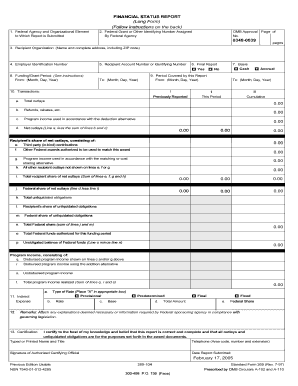
Get Form Sf 269
How it works
-
Open form follow the instructions
-
Easily sign the form with your finger
-
Send filled & signed form or save
How to fill out the Form Sf 269 online
Filling out the Form Sf 269 online is essential for reporting financial status accurately. This guide will walk you through each section of the form, ensuring you have the necessary steps to complete it correctly.
Follow the steps to complete the Form Sf 269 online
- Click ‘Get Form’ button to obtain the form and open it in the editor.
- In section 1, enter the Federal agency and organizational element to which the report is submitted.
- In section 2, provide the federal grant or other identifying number assigned by the federal agency.
- Complete section 3 by entering the name and complete address, including ZIP code, of the recipient organization.
- For section 4, enter the Employer Identification Number (EIN) assigned by the U.S. Internal Revenue Service.
- In section 5, provide the recipient account number or other identifying number.
- Check ‘Yes’ in section 6 only if this is the final report.
- In section 8, fill in the funding/grant period by entering the start and end dates.
- Enter the period covered by this report in section 9 by providing start and end dates.
- For section 10, report the transactions: total outlays, refunds, program income, and net outlays according to the provided instructions.
- In section 11, detail any indirect expenses by selecting the type of rate and entering the relevant amounts.
- Finally, complete the certification section by typing or printing your name, title, and providing the signature of the authorized certifying official along with the date submitted.
- Once all fields are complete, save your changes, and then choose to download, print, or share the completed form as needed.
Start completing your financial status reports online today for a smoother process.
OMB 4040-0014 Tribal agencies administering the child support program under title IV-D of the Social Security Act are required to submit financial information using the SF-425 in ance with instructions issued by the Office of Child Support Enforcement.
Industry-leading security and compliance
US Legal Forms protects your data by complying with industry-specific security standards.
-
In businnes since 199725+ years providing professional legal documents.
-
Accredited businessGuarantees that a business meets BBB accreditation standards in the US and Canada.
-
Secured by BraintreeValidated Level 1 PCI DSS compliant payment gateway that accepts most major credit and debit card brands from across the globe.


