Loading
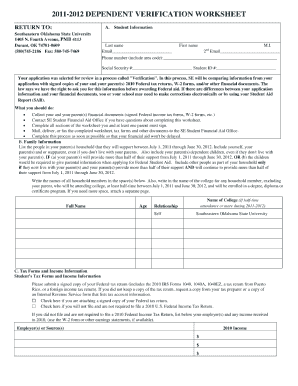
Get 2011 2012 Verification Worksheet Fillable Form 2012-2025
How it works
-
Open form follow the instructions
-
Easily sign the form with your finger
-
Send filled & signed form or save
How to use or fill out the 2011 2012 Verification Worksheet Fillable Form online
Filling out the 2011 2012 Verification Worksheet Fillable Form online can streamline your application process and ensure accuracy. This guide provides step-by-step instructions to help you navigate each section with confidence.
Follow the steps to successfully complete the form online.
- Click ‘Get Form’ button to obtain the form and open it in your preferred editing interface.
- Begin by entering your personal information in the designated fields. Ensure that your name, social security number, and date of birth are accurate. This information is crucial for identifying your application.
- Proceed to fill in your household information. List all members living in your household, including their names, relationship to you, and their ages. This section helps provide a clear understanding of your living situation.
- Move on to report your income. Enter details regarding your income sources, including wages, benefits, and any other forms of financial support. Be careful to include the correct amounts as this data will be verified.
- Review any additional information areas. Some sections may request documentation or details regarding special circumstances. Ensure you provide any required information to avoid delays.
- Once you have completed all sections, review the entire form for accuracy. Correct any mistakes to ensure that your submission is error-free.
- Finally, save your changes, download a copy for your records, and print the form if necessary. You can also share the completed form if required by others in the process.
Get started on completing your documents online today!
The 'Verification Worksheet - Dependent' form is located under the header 'FAFSA Verification Forms'. Choose the PDF option. After downloading the form, complete all sections (requires parent signature), save it locally and then upload the form to our office.
Industry-leading security and compliance
US Legal Forms protects your data by complying with industry-specific security standards.
-
In businnes since 199725+ years providing professional legal documents.
-
Accredited businessGuarantees that a business meets BBB accreditation standards in the US and Canada.
-
Secured by BraintreeValidated Level 1 PCI DSS compliant payment gateway that accepts most major credit and debit card brands from across the globe.


