Loading
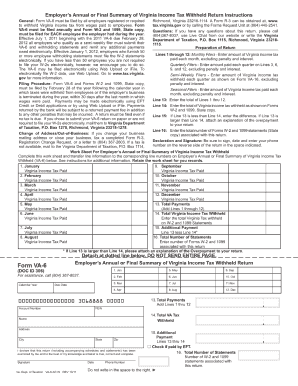
Get Form Va 6 2012-2026
How it works
-
Open form follow the instructions
-
Easily sign the form with your finger
-
Send filled & signed form or save
How to fill out the Form Va 6 online
This guide provides clear and supportive instructions for users looking to complete the Form Va 6 online. Whether you are familiar with digital forms or new to the process, this resource will help you navigate each step with confidence.
Follow the steps to successfully fill out the Form Va 6 online.
- Click the ‘Get Form’ button to access the form and open it in the online editor.
- Begin filling out your personal information in the designated fields, including your name, address, and contact details. Ensure accuracy to avoid any processing delays.
- Follow the instructions for the specific sections required by the form, such as details regarding your case or application. Pay close attention to any notes about optional or mandatory fields.
- Review the information you have entered to ensure that it is complete and error-free. Consider utilizing any provided verification tools within the editor to assist with this.
- Once you have filled out all necessary sections, you can choose to save your progress, download a copy, or print the form directly from the online interface. Ensure you retain a copy for your records.
- Finally, follow the provided instructions to submit your completed form electronically. Confirm submission and note any confirmation numbers or receipts for your records.
Complete your documents online today for a smoother filing experience.
To mail your federal tax return from Virginia, check the IRS guidelines for the correct address based on your specific situation. Typically, if you are including a payment, you would mail it to a different address than if you are due a refund. Make sure to verify this information to ensure your return reaches the proper processing center.
Industry-leading security and compliance
US Legal Forms protects your data by complying with industry-specific security standards.
-
In businnes since 199725+ years providing professional legal documents.
-
Accredited businessGuarantees that a business meets BBB accreditation standards in the US and Canada.
-
Secured by BraintreeValidated Level 1 PCI DSS compliant payment gateway that accepts most major credit and debit card brands from across the globe.


