Loading
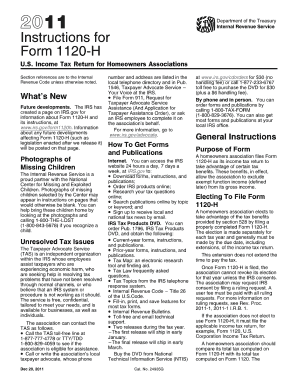
Get 1120 H Instructions Form 2005-2025
This website is not affiliated with IRS
How it works
-
Open form follow the instructions
-
Easily sign the form with your finger
-
Send filled & signed form or save
How to fill out the 1120 H Instructions Form online
Filling out the 1120 H Instructions Form online can be a straightforward process when approached step by step. This guide will provide you with the necessary instructions to ensure that your filing is accurate and compliant.
Follow the steps to successfully complete the 1120 H Instructions Form.
- Press the ‘Get Form’ button to access the form and open it for editing.
- Begin by filling out the identification section at the top of the form. This section typically requires your name, address, and tax identification number. Ensure that all information is accurate to avoid processing delays.
- Navigate to the income section of the form. Enter the necessary financial information in the corresponding fields. Make sure to gather any relevant documentation to support your entries.
- Proceed to the deductions section. Carefully review the available deductions applicable to your situation and complete the fields as necessary. It is essential to reference the guidelines provided in the instructions for eligible deductions.
- Complete the section on credits, if applicable. List any credits you are claiming. Carefully read through the criteria to confirm eligibility for each credit.
- Review the tax computation section. This area may require you to perform calculations based on the information you have provided earlier in the form. Double-check all figures to ensure accuracy.
- Finally, review the entire form for completeness and accuracy. Once you have verified all entries, options will be available to save your changes, download, print, or share the completed form.
Complete your filing process today and submit your documents online.
On a check, write 1125 as 'one thousand one hundred twenty-five.' It is important to write the amount in words to prevent alterations or misunderstandings. When you fill out a check, following the correct procedures ensures accuracy, just as completing the 1120 H Instructions Form does for tax filings.
Industry-leading security and compliance
US Legal Forms protects your data by complying with industry-specific security standards.
-
In businnes since 199725+ years providing professional legal documents.
-
Accredited businessGuarantees that a business meets BBB accreditation standards in the US and Canada.
-
Secured by BraintreeValidated Level 1 PCI DSS compliant payment gateway that accepts most major credit and debit card brands from across the globe.


