Loading
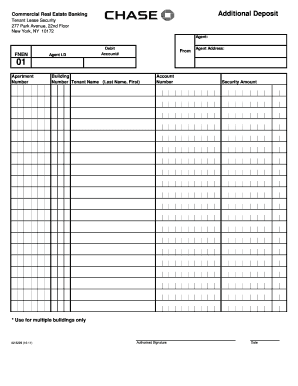
Get Chase Tenant Security Additional Deposit Forms 2013-2026
How it works
-
Open form follow the instructions
-
Easily sign the form with your finger
-
Send filled & signed form or save
How to fill out the Chase Tenant Security Additional Deposit Forms online
Filling out the Chase Tenant Security Additional Deposit Forms online is a straightforward process that helps ensure the security of your rental agreement. This guide provides a clear and supportive overview of each step involved in completing the forms accurately and efficiently.
Follow the steps to fill out the form with ease.
- Click ‘Get Form’ button to access the Chase Tenant Security Additional Deposit Forms and open it in your editing interface.
- Enter the agent's name in the designated field. This identifies who is responsible for processing the deposit.
- Input the agent's identification number in the provided space to link the agent with their respective transactions.
- Fill in the debit account number from which the deposit will be drawn. Ensure that the number is accurate to avoid issues.
- List the apartment number and building number to specify which unit the deposit pertains to.
- Enter the tenant's full name in the format of last name followed by first name to maintain proper identification.
- Input the account number associated with the tenant for financial tracking purposes.
- Specify the security amount being requested. Ensure this matches the terms agreed upon in the lease.
- If applicable, include information for multiple buildings using the indicated section provided for this purpose.
- The authorized signature field must be completed by the designated signatory to validate the document.
- Finally, include the date to confirm when the form is completed. This is essential for record-keeping.
- Once all fields are complete, you can save changes, download, print, or share the form as needed.
Complete your forms online today for a seamless rental process.
Yes, you can deposit a check for someone else at a Chase branch, provided you have the necessary endorsements. Usually, the person whose check you are depositing should sign it over to you. This service includes situations related to Chase Tenant Security Additional Deposit Forms, ensuring easier transactions for property management.
Industry-leading security and compliance
US Legal Forms protects your data by complying with industry-specific security standards.
-
In businnes since 199725+ years providing professional legal documents.
-
Accredited businessGuarantees that a business meets BBB accreditation standards in the US and Canada.
-
Secured by BraintreeValidated Level 1 PCI DSS compliant payment gateway that accepts most major credit and debit card brands from across the globe.


