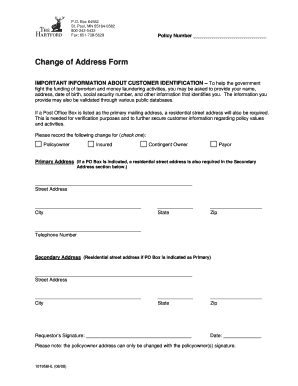
Get Navient Student Loan Deferment Form Printable 2015-2025
How it works
-
Open form follow the instructions
-
Easily sign the form with your finger
-
Send filled & signed form or save
How to fill out the Navient Student Loan Deferment Form Printable online
Filling out the Navient Student Loan Deferment Form Printable is a straightforward process that can help you manage your student loans effectively. This guide provides step-by-step instructions to ensure that you complete the form correctly and efficiently, allowing you to access the deferment options available to you.
Follow the steps to complete the Navient Student Loan Deferment Form printable online.
- Press the ‘Get Form’ button to access the Navient Student Loan Deferment Form Printable. This will open the document in an online editor where you can fill it out easily.
- Begin filling out your personal information in the designated fields. This typically includes your name, address, and contact information. Ensure that all details are accurate and up-to-date.
- Indicate the reason for your deferment by checking the appropriate box. There may be several options available, including financial hardship or enrollment in school, so review carefully.
- Provide any necessary documentation that may be required to substantiate your request for deferment. This could include proof of enrollment or income statements.
- Sign and date the form at the bottom. It is important that you provide your signature to validate the request.
- Once you have completed all sections of the form, review your entries carefully. Check for any errors or omissions.
- Conclude by saving your changes, and you can choose to download, print, or share the form as needed for submission.
Take control of your student loans by completing the necessary documents online today.
A deferment request form is a document you submit to your loan servicer, like Navient, to formally request a temporary stop on your loan payments. This form outlines your reasons for deferment and helps the loan servicer assess your situation. For Navient borrowers, using the Navient Student Loan Deferment Form Printable can streamline this process and ensure you provide all necessary information.
Industry-leading security and compliance
-
In businnes since 199725+ years providing professional legal documents.
-
Accredited businessGuarantees that a business meets BBB accreditation standards in the US and Canada.
-
Secured by BraintreeValidated Level 1 PCI DSS compliant payment gateway that accepts most major credit and debit card brands from across the globe.


