Loading
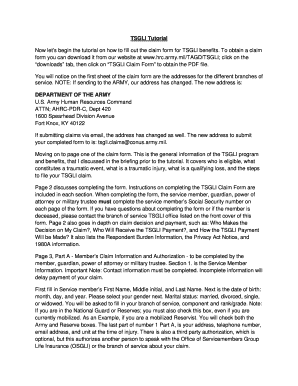
Get Tsgli Form
How it works
-
Open form follow the instructions
-
Easily sign the form with your finger
-
Send filled & signed form or save
How to fill out the Tsgli Form online
Filling out the Tsgli Form online is an important step for service members seeking benefits. This guide provides you with a comprehensive, step-by-step approach to help you complete the claim form accurately and efficiently.
Follow the steps to successfully complete your Tsgli Form.
- Press the ‘Get Form’ button to access the Tsgli Form and open it in your preferred editor.
- Begin by reviewing the first page of the form. This page includes vital information about eligibility, the definition of traumatic events, and the claims process.
- On page two, complete the service member's Social Security number on every page of the form. Make sure that the primary contact information is clear and complete to avoid any delays.
- Move to Part A, Section 1, to fill in the service member's personal information including their first name, last name, date of birth, branch of service, and contact details.
- If applicable, Section 2 allows for a guardian or power of attorney details to be included. Note that documentation supporting this status must also accompany the form.
- In Section 3 of Part A, provide information about the traumatic injury along with the date, time, and location of the event. Answer the qualifying loss questions clearly.
- In Section 4, select one of the payment options by checking the appropriate box and providing necessary banking or mailing information.
- Section 6 requires the member, guardian, or power of attorney to sign and date the form. If applicable, indicate the authority to act on behalf of the service member.
- Complete the HIPAA release section. This is mandatory for processing the claim and must be signed by the relevant parties.
- Navigate to Part B, which requires input from a medical professional. They will provide details of the medical information and validate the nature of the injuries.
- Ensure all sections filled out by the medical professional include their signature and are properly dated.
- After completing the form, double-check that the service member's Social Security number appears on each page. Save your changes.
- You may now download, print, or share the completed form based on your submission preference, whether by mail or email.
Start filling out your Tsgli Form online today to ensure you receive the benefits you deserve.
To use Tsgli effectively, first check your eligibility and understand the conditions covered under this insurance. Then, complete the Tsgli Form with accurate details about your injury. Resources like US Legal Forms can guide you through the submission process, ensuring you make the most of this benefit.
Industry-leading security and compliance
US Legal Forms protects your data by complying with industry-specific security standards.
-
In businnes since 199725+ years providing professional legal documents.
-
Accredited businessGuarantees that a business meets BBB accreditation standards in the US and Canada.
-
Secured by BraintreeValidated Level 1 PCI DSS compliant payment gateway that accepts most major credit and debit card brands from across the globe.


