Loading
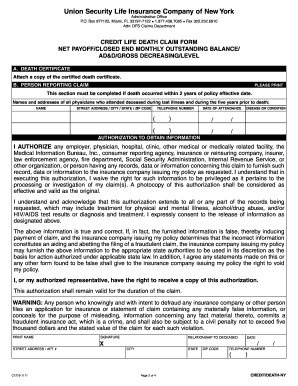
Get Union Security Insurance Company Forms 2020-2025
How it works
-
Open form follow the instructions
-
Easily sign the form with your finger
-
Send filled & signed form or save
How to fill out the Union Security Insurance Company Forms online
Filling out the Union Security Insurance Company forms online can simplify the claims process and help ensure your submission is processed efficiently. This guide provides clear, step-by-step instructions to help you navigate each section and field of the form.
Follow the steps to complete your form successfully.
- Click ‘Get Form’ button to access the claim form and open it in your preferred online editor.
- Complete Section B with the details of the person reporting the claim. Ensure you provide names and addresses of all physicians who attended the deceased during their last illness and within the five years prior to death.
- Attach a copy of the certified death certificate as required.
- Assign your creditor or financial institution to fill out either Section C or D based on the type of coverage. If the claim relates to a net payoff or closed-end monthly outstanding balance, use Section C. For accidental death and dismemberment (AD&D), gross decreasing, or level coverage, complete Section D.
- If applicable, attach a copy of the Certificate of Insurance and the application for credit insurance.
- Include a ledger card or statement of account dated at the time of death.
- Fill out the attached Health Insurance Portability and Accountability Act (HIPAA) Authorization form.
- Ensure to follow your creditor’s specific instructions for submitting the completed claim form for processing.
- To prevent late fees, continue making payments until your claim is approved. You can fax the completed form and all supporting documentation to 305.252.6910 or mail it to the DFS Claims Department.
- Once submitted, wait for a letter acknowledging receipt of your claim, which will contain your claim number. Allow 15 business days for processing, after which you will receive a notification regarding approval, denial, or a request for further information.
Start filling out your Union Security Insurance Company forms online today to ensure a smooth claims process.
To put in an insurance claim, first collect all necessary information and documents related to your loss. Complete the required Union Security Insurance Company Forms, ensuring all information is accurate. Submit these forms to your insurance company and keep copies for your records. After filing, follow up with your provider to verify the status of your claim.
Industry-leading security and compliance
US Legal Forms protects your data by complying with industry-specific security standards.
-
In businnes since 199725+ years providing professional legal documents.
-
Accredited businessGuarantees that a business meets BBB accreditation standards in the US and Canada.
-
Secured by BraintreeValidated Level 1 PCI DSS compliant payment gateway that accepts most major credit and debit card brands from across the globe.


