Loading
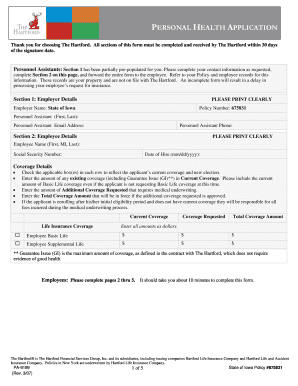
Get Personal Health Application 2006-2025
How it works
-
Open form follow the instructions
-
Easily sign the form with your finger
-
Send filled & signed form or save
How to fill out the Personal Health Application online
Completing the Personal Health Application online is an essential step in securing your health insurance benefits. This guide will walk you through each section of the form with clear and concise instructions to ensure that your application process is smooth and efficient.
Follow the steps to accurately complete your Personal Health Application.
- Press the ‘Get Form’ button to access the application form, then open it in your preferred document editor.
- In Section 1, provide your employer’s details clearly. Include the employer name, policy number, personnel assistant’s name, email address, and phone number.
- Section 2 requires the employee's details. Fill in the employee’s name, social security number, date of hire, and current coverage amounts, ensuring that all amounts are in dollar figures.
- Section 3 requires additional employee information including home mailing address, phone numbers, gender, date of birth, height, weight, and email address. Fill this information accurately.
- Section 4 addresses medical information. Answer all questions honestly, checking 'Yes' or 'No' where applicable, and provide further details if necessary.
- In Section 5, if you answered 'Yes' to any questions in Section 4, provide additional details regarding your answers. If you require more space, attach an additional sheet.
- Proceed to Section 6 where you certify that the information provided is accurate by checking the relevant box.
- In Section 7, review the authorization statement regarding the release of information and check the box if you agree.
- Complete Section 8 by certifying the truthfulness of your responses and understanding the implications of any misrepresentation.
- Finalise by completing Section 9, which covers the fraud statement, followed by the applicant's signature and date. Ensure all sections are filled out completely before submission.
- Once the form is completed, review for accuracy, and then you can save changes, download the form, print it, or share as needed.
Start completing the Personal Health Application online to secure your health benefits!
The 'L' in personal health signifies the importance of lifestyle choices in determining health outcomes. It encapsulates habits related to diet, exercise, and mental health. A Personal Health Application helps you track these lifestyle elements, providing feedback and guidance to enhance your health.
Industry-leading security and compliance
US Legal Forms protects your data by complying with industry-specific security standards.
-
In businnes since 199725+ years providing professional legal documents.
-
Accredited businessGuarantees that a business meets BBB accreditation standards in the US and Canada.
-
Secured by BraintreeValidated Level 1 PCI DSS compliant payment gateway that accepts most major credit and debit card brands from across the globe.


