Loading
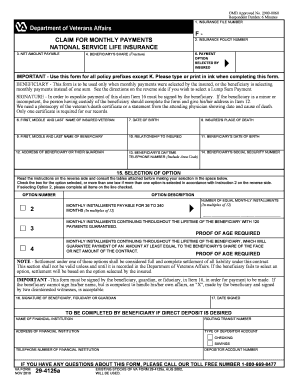
Get 29 4125a Form 2016-2026
How it works
-
Open form follow the instructions
-
Easily sign the form with your finger
-
Send filled & signed form or save
How to fill out the 29 4125a Form online
The 29 4125a Form is essential for claiming monthly payments from National Service Life Insurance. This guide will help you navigate the online filling process with clear instructions and supportive tips.
Follow the steps to complete the form accurately.
- Press the ‘Get Form’ button to access the form and open it in your editor.
- Start by entering the insurance file number in the first field as requested.
- Input the insurance policy number in the designated section, ensuring that the number is accurate.
- Indicate the net amount payable in the appropriate box to ensure clarity regarding the payment to be received.
- Select the beneficiary's share as a fraction in the provided field to specify how the amount will be divided.
- Fill in the first, middle, and last name of the insured veteran as per official records.
- Input the date of birth of the insured in the required format.
- Provide the insured's place of death to maintain proper records.
- Enter the first, middle, and last name of the beneficiary in the next section.
- Indicate the relationship to the insured veteran to clarify the connection.
- Fill out the beneficiary's date of birth in the requested format.
- Enter the current address of the beneficiary or their guardian to ensure correspondence is directed appropriately.
- Provide the daytime telephone number of the beneficiary, ensuring to include the area code.
- Input the beneficiary's social security number where specified.
- Select the payment option that the insured has chosen by checking the relevant boxes, as outlined in the instructions.
- Sign the form in Item 16 to authorize the payment. If unable to sign, follow the instructions for alternate signature methods.
- State the date of signing to confirm when the form was completed.
- If direct deposit is desired, fill in the details of the financial institution, including the routing number and account type.
- Double-check all entries for accuracy before saving your changes.
- Once complete, you can download, print, or share the filled form as needed.
Complete your form online today to ensure your claims are processed efficiently.
Related links form
When addressing a letter to the VA, start with the appropriate department or individual's name, followed by the VA's complete mailing address. Include your return address at the top of the letter and be sure to mention your claim number prominently. Using clear language and referring to pertinent forms, such as the 29 4125a Form, can help clarify your intent and ensure the proper handling of your correspondence.
Industry-leading security and compliance
US Legal Forms protects your data by complying with industry-specific security standards.
-
In businnes since 199725+ years providing professional legal documents.
-
Accredited businessGuarantees that a business meets BBB accreditation standards in the US and Canada.
-
Secured by BraintreeValidated Level 1 PCI DSS compliant payment gateway that accepts most major credit and debit card brands from across the globe.


