Loading
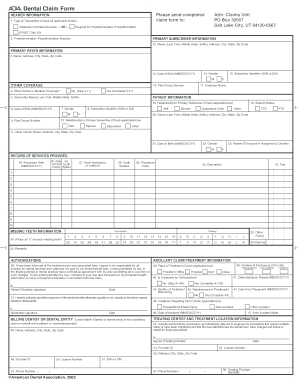
Get Ada Claim Form 2008-2026
How it works
-
Open form follow the instructions
-
Easily sign the form with your finger
-
Send filled & signed form or save
How to fill out the Ada Claim Form online
Filling out the Ada Claim Form online can streamline the process of submitting your dental claims. This guide provides step-by-step instructions to ensure you complete the form accurately and efficiently.
Follow the steps to complete the Ada Claim Form online.
- Press the ‘Get Form’ button to access the Ada Claim Form and open it in the editor for filling out.
- Begin with the header information. Indicate the type of transaction by checking all relevant boxes, including options like EPSDT/Title XIX or request for predetermination/preauthorization.
- In the patient information section, provide details such as the patient's name, date of birth, and address. Ensure all fields are filled out completely.
- Fill in the primary payer information, including their name and address, as well as the subscriber's name and identification number, if applicable.
- Detail the record of services provided. Include the procedure date and description, along with the tooth number or letter, and associated fees for each dental service performed.
- If needed, provide missing teeth information by marking the teeth that are missing, indicating their positions clearly on the form.
- Complete the authorizations section, ensuring that necessary signatures and dates are included for both the patient and the subscriber to authorize claims and payments.
- Review the entire form for accuracy, ensuring no fields are left blank unless specified. Once completed, save your changes and choose whether to download, print, or share the form as needed.
Complete your documents online with ease by following these instructions.
Printing a claim on EagleSoft is straightforward. Start by selecting the patient for whom you wish to print the claim, then navigate to the claims section. From there, you can select the Ada Claim Form and initiate the print job, ensuring that your paperwork is appropriately handled.
Industry-leading security and compliance
US Legal Forms protects your data by complying with industry-specific security standards.
-
In businnes since 199725+ years providing professional legal documents.
-
Accredited businessGuarantees that a business meets BBB accreditation standards in the US and Canada.
-
Secured by BraintreeValidated Level 1 PCI DSS compliant payment gateway that accepts most major credit and debit card brands from across the globe.


