Loading
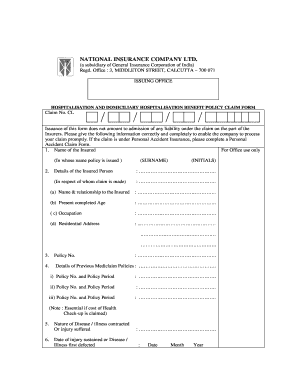
Get National Insurance Com Form 2013-2025
How it works
-
Open form follow the instructions
-
Easily sign the form with your finger
-
Send filled & signed form or save
How to fill out the National Insurance Com Form online
Completing the National Insurance Com Form online can streamline the process of filing your claim. This guide provides clear, step-by-step instructions to help you fill out the form accurately and efficiently.
Follow the steps to successfully complete your claim form
- Click ‘Get Form’ button to obtain the form and open it in the editor.
- Provide your name as the insured party in the designated field. Make sure to include your surname and initials.
- Enter the details of the insured person, including their name, relationship to you, age, occupation, and residential address.
- Fill in your policy number to identify your insurance coverage.
- Detail any previous mediclaim policies you have had, including policy numbers and periods.
- Indicate the nature of the disease or injury, along with the date it was first detected or sustained.
- Provide the name, address, qualification, and telephone number of the attending medical practitioner, along with their registration number.
- Fill in the details of the hospital, including the name, address, admission date, and discharge date.
- If claiming for domiciliary hospitalization, provide the treatment commencement and completion dates, as well as the attending medical practitioner's name, address, and contact details.
- List all the documents you are submitting to support your claim, such as bills, receipts, and medical certificates.
- Sign the form at the designated area after confirming the accuracy of the information provided.
- Review your entries for any errors, and then save changes, download, print, or share the form as needed.
Start completing your documents online today for a smooth claims process.
To qualify for a full state pension, you generally need 35 years of National Insurance contributions. If you have fewer than this, you may receive a reduced pension. The National Insurance Com Form can help you assess your current record and determine if you need to fill any gaps to reach that full entitlement.
Industry-leading security and compliance
US Legal Forms protects your data by complying with industry-specific security standards.
-
In businnes since 199725+ years providing professional legal documents.
-
Accredited businessGuarantees that a business meets BBB accreditation standards in the US and Canada.
-
Secured by BraintreeValidated Level 1 PCI DSS compliant payment gateway that accepts most major credit and debit card brands from across the globe.


