Loading
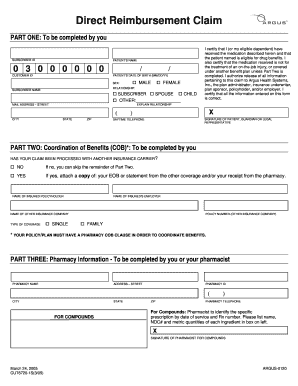
Get How Do I Fill The Argus Prescription Claim Form 1991-2025
How it works
-
Open form follow the instructions
-
Easily sign the form with your finger
-
Send filled & signed form or save
How to fill out the Argus Prescription Claim Form online
Filling out the Argus Prescription Claim Form online can be a straightforward process with the right guidance. This comprehensive guide will assist you in completing each section of the form efficiently, ensuring all necessary information is provided accurately.
Follow the steps to complete the Argus Prescription Claim Form.
- Click ‘Get Form’ button to obtain the form and open it in the editor.
- In Part One, fill in your Subscriber ID, which can be found on your insurance card. Then, complete the subscriber's name and contact details, including the street address, city, state, and ZIP code.
- Input the patient's name as it appears on the prescription and their date of birth in MM/DD/YY format. Indicate the patient's sex by checking the appropriate box for Male or Female.
- Specify the patient's relationship to the subscriber by checking the relevant box (e.g., spouse, child) and explaining the relationship if you select 'Other'.
- Certification is required; please sign in the indicated field to confirm that the information is accurate and that the patient is eligible for drug benefits.
- If applicable, move to Part Two for Coordination of Benefits. Indicate whether your claim has been processed with another insurance carrier by checking 'Yes' or 'No'. If 'Yes', attach necessary documents like the Explanation of Benefits or pharmacy receipt.
- Complete the required fields regarding the other insurance policyholder's name, employer, insurance company, and policy number. This will facilitate the coordination of benefits.
- In Part Three, provide pharmacy information. Enter the pharmacy name, address, phone number, and Pharmacy ID (NCPDP number). Ensure accuracy as this information is critical to processing the claim.
- Review the receipts to ensure they contain the necessary details like date of service, Rx number, NDC number, quantity, and the amount paid.
- Once the form is fully completed, you may save changes, download the document, print it, or share it as needed.
Take the next step and start completing your documents online today.
After completing your prescription claim form, check to ensure all details are correct and submit it along with any required documentation to your insurance provider. Keep a copy for your records, as this can help you track the status of your claim. If you are unsure about the submission process, learning how to fill the Argus Prescription Claim Form is vital to your success.
Industry-leading security and compliance
US Legal Forms protects your data by complying with industry-specific security standards.
-
In businnes since 199725+ years providing professional legal documents.
-
Accredited businessGuarantees that a business meets BBB accreditation standards in the US and Canada.
-
Secured by BraintreeValidated Level 1 PCI DSS compliant payment gateway that accepts most major credit and debit card brands from across the globe.


