Loading
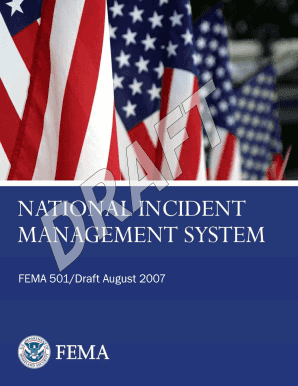
Get Nims Forms 2018-2026
How it works
-
Open form follow the instructions
-
Easily sign the form with your finger
-
Send filled & signed form or save
How to fill out the Nims Forms online
The Nims Forms are essential for incident management, providing a structured method for collecting and reporting information related to incidents. This guide will help you navigate the online process of filling out these forms efficiently.
Follow the steps to complete the Nims Forms online.
- Click the ‘Get Form’ button to obtain the Nims Forms and open them in an online editing environment.
- Review the introductory sections of the Nims Forms to understand the purpose and necessary information required for each part.
- Start filling out the personal or organizational information as required in the first sections, ensuring accuracy and completeness.
- Proceed to the operational sections, filling in details specific to the incident such as dates, locations, and the types of resources involved.
- Make sure to categorize resources by kind and type, using the standardized metrics provided within the forms.
- Review each section thoroughly to confirm that all entries are accurate and that you have included all necessary information.
- Once all sections are completed, utilize the save feature to keep your progress or finalize the form by downloading it.
- You can also print or share the finished form based on your requirements.
Complete your Nims Forms online today to facilitate effective incident management.
To fill in an incident form, first access the correct template, such as the ones provided by NIMS Forms. Carefully enter factual information about the incident, ensuring to capture details like time, place, and individuals involved. Avoid speculation and focus on objective observations. Completing the form accurately enables better management and follow-up on the incident.
Industry-leading security and compliance
US Legal Forms protects your data by complying with industry-specific security standards.
-
In businnes since 199725+ years providing professional legal documents.
-
Accredited businessGuarantees that a business meets BBB accreditation standards in the US and Canada.
-
Secured by BraintreeValidated Level 1 PCI DSS compliant payment gateway that accepts most major credit and debit card brands from across the globe.


