Loading
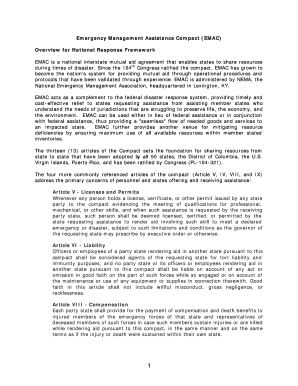
Get Emac Forms Fillable
How it works
-
Open form follow the instructions
-
Easily sign the form with your finger
-
Send filled & signed form or save
How to fill out the Emac Forms Fillable online
Filling out the Emac Forms Fillable online is a straightforward process designed to facilitate efficient resource sharing during emergencies. This guide offers step-by-step instructions to ensure that users can complete the form accurately and without hassle.
Follow the steps to effectively fill out the Emac Forms Fillable online
- Press the ‘Get Form’ button to access the Emac Forms Fillable and open it in your online editor.
- Review the introductory section of the form to understand its purpose and gather any required information before filling out the specific fields.
- Proceed to fill out the personal information section where you will enter your name, address, contact details, and any other required identifiers.
- Complete the section regarding the nature of the emergency or disaster for which resources are being requested. Be specific about the circumstances.
- In the resource request section, indicate the type of assistance required. Clearly list the items or services needed to address the emergency situation.
- Review the acknowledgment and consent statement to ensure you understand your responsibilities and the conditions of assistance.
- After completing all sections, save your changes. You may also choose to download, print, or share the completed form for submission.
Start filling out the Emac Forms Fillable online today to ensure your preparedness during emergencies.
To fill out a form that is not fillable, print the PDF and complete it by hand. Alternatively, you can use PDF editing software to insert text manually. However, to streamline this process, consider using Emac Forms Fillable to convert your document into a fillable format, making it much more user-friendly.
Industry-leading security and compliance
US Legal Forms protects your data by complying with industry-specific security standards.
-
In businnes since 199725+ years providing professional legal documents.
-
Accredited businessGuarantees that a business meets BBB accreditation standards in the US and Canada.
-
Secured by BraintreeValidated Level 1 PCI DSS compliant payment gateway that accepts most major credit and debit card brands from across the globe.


