Loading
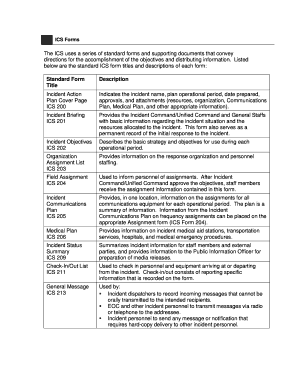
Get Ics Forms Fillable 2014-2025
How it works
-
Open form follow the instructions
-
Easily sign the form with your finger
-
Send filled & signed form or save
How to fill out the Ics Forms Fillable online
Filling out the Ics Forms Fillable online is an essential process for effective incident management. This guide will help you understand each section and field of the form, ensuring a smooth and accurate completion.
Follow the steps to complete the Ics Forms Fillable online
- Click the ‘Get Form’ button to access the fillable form and open it in your browser.
- Begin by entering the incident name and plan operational period on the Incident Action Plan Cover Page (ICS 200). This information is crucial for identifying the incident and the timeframe for the plan.
- Complete the Incident Briefing (ICS 201) section by summarizing key details about the incident situation and the resources allocated. This form serves as a permanent record, so accuracy is important.
- In the Incident Objectives (ICS 202) section, clearly describe the strategies and objectives that will guide response efforts during the specified operational period.
- For the Organization Assignment List (ICS 203), provide details on the response organization and personnel staffing. This structure will assist in understanding roles and responsibilities.
- Use the Field Assignment (ICS 204) to convey specific assignments to personnel after incident objectives are approved.
- Fill out the Incident Communications Plan (ICS 205) to detail communications assignments for each operational period, summarizing necessary equipment and frequency assignments.
- Complete the Medical Plan (ICS 206), ensuring all relevant medical aid stations, transportation services, and emergency procedures are thoroughly documented.
- Use the Incident Status Summary (ICS 209) to summarize incident information for staff and the Public Information Officer for media releases.
- Record personnel and equipment check-in and check-out details using the Check-In/Out List (ICS 211), ensuring accurate tracking of resources.
- For any messages that need to be transmitted, utilize the General Message (ICS 213) to record and send communications effectively.
- Track unit activities in the Unit Log (ICS 214) for future reference and after-action reports.
- Document resource needs in the Operational Planning Worksheet (ICS 215) to assist in the next operational period's planning.
- Communicate safety and health issues via the Incident Action Plan Safety Analysis (ICS 215A) to the relevant section chiefs.
- Detail air operations in the Air Operations Summary (ICS 220), including specifics on aircraft and their assignments.
- Finally, complete the General Plan (ICS 226) to outline long-term objectives and the necessary tasks and resources for effective incident response.
- Once all sections are completed, save your changes, and consider downloading, printing, or sharing the filled form as necessary.
Complete your Ics Forms Fillable online today to ensure effective incident management.
The ICS 201 is usually completed by the Incident Commander or the Planning Section Chief. This form provides essential details about the incident, including what has been done so far and what actions are planned next. For professionals working with Ics Forms Fillable, using tools provided by uslegalforms can streamline this reporting process.
Industry-leading security and compliance
US Legal Forms protects your data by complying with industry-specific security standards.
-
In businnes since 199725+ years providing professional legal documents.
-
Accredited businessGuarantees that a business meets BBB accreditation standards in the US and Canada.
-
Secured by BraintreeValidated Level 1 PCI DSS compliant payment gateway that accepts most major credit and debit card brands from across the globe.


