Loading
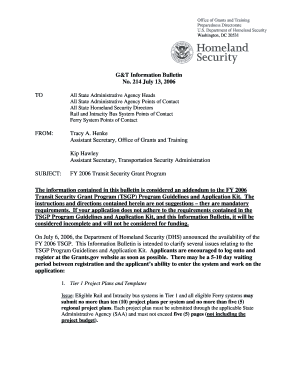
Get Fema 214 Fillable 2017-2025
How it works
-
Open form follow the instructions
-
Easily sign the form with your finger
-
Send filled & signed form or save
How to use or fill out the Fema 214 Fillable online
The Fema 214 Fillable form is essential for applying to the Transit Security Grant Program. This guide offers comprehensive advice on how to accurately complete the form online, ensuring all necessary information is clearly presented and compliant with guidelines.
Follow the steps to complete the Fema 214 Fillable form online.
- Press the ‘Get Form’ button to access the Fema 214 Fillable form and open it in your preferred online editor.
- Begin by filling in the project abstract section. Provide a succinct overview that summarizes the objectives and significance of your project.
- Move to the project description section. Elaborate on the project's vision, goals, and how it addresses the identified needs or resource limitations.
- Complete the project timelines/milestones section by outlining major project tasks, including start dates and responsibilities.
- Fill in the project budget section with a detailed breakdown of all costs associated with the project, following the provided budget summary format.
- Review all sections of the form to ensure accuracy and completeness, adhering strictly to the guidelines provided. Ensure that the required content has been included, particularly in the project plans.
- Once all fields are complete and verified, you can save changes to the document, download it for your records, print it if needed, or share it as directed.
Start filling out your Fema 214 Fillable form online today to ensure your application is processed efficiently.
Related links form
ICS form 210, also known as the Status Report, provides crucial updates on the current situation and resource status. This form is essential for keeping all stakeholders informed throughout the incident. Incorporating the Fema 214 Fillable in your documentation will help improve the overall efficiency of your reporting.
Industry-leading security and compliance
US Legal Forms protects your data by complying with industry-specific security standards.
-
In businnes since 199725+ years providing professional legal documents.
-
Accredited businessGuarantees that a business meets BBB accreditation standards in the US and Canada.
-
Secured by BraintreeValidated Level 1 PCI DSS compliant payment gateway that accepts most major credit and debit card brands from across the globe.


