Loading
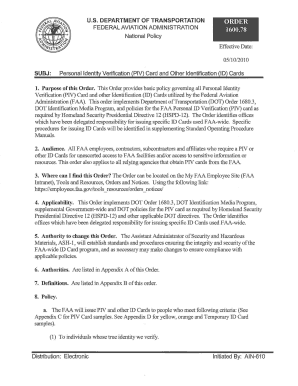
Get Faa Piv Application Form 2016-2025
How it works
-
Open form follow the instructions
-
Easily sign the form with your finger
-
Send filled & signed form or save
How to fill out the Faa Piv Application Form online
Filling out the Faa Piv Application Form online is a crucial step for individuals needing access to FAA facilities or sensitive information. This guide will provide a comprehensive and clear walkthrough of each section of the form to ensure a smooth application process.
Follow the steps to complete the Faa Piv Application Form online effectively.
- Click the ‘Get Form’ button to access the application form and open it for completion.
- Provide demographic information in the designated fields, including your full name, date of birth, and contact information. Ensure all details are accurate and match your identification documents.
- Select your employment status by indicating whether you are an FAA employee, contractor, or other relevant status. This information helps determine the type of identification card you require.
- Disclose any pertinent background information needed for the identity verification process, including details regarding your previous clearances or affiliations with governmental agencies as required.
- Upload required documents as specified, ensuring you include two acceptable forms of identification, one of which must be a valid Federal or State government-issued photo ID.
- Confirm your application details before submitting. Review all entries carefully to avoid any mistakes that could delay the processing of your application.
- Submit the application form electronically. After submission, you may have the option to save changes, download a copy, or print the completed form for your records.
Complete the Faa Piv Application Form online today to gain the access you need.
Typically, a PIV card remains valid for a period of five years from the date of issuance. However, it is crucial to keep track of its expiration date, as renewal will require you to revisit the Faa Piv Application Form process. Staying informed about the renewal process can help you maintain your access without interruptions.
Industry-leading security and compliance
US Legal Forms protects your data by complying with industry-specific security standards.
-
In businnes since 199725+ years providing professional legal documents.
-
Accredited businessGuarantees that a business meets BBB accreditation standards in the US and Canada.
-
Secured by BraintreeValidated Level 1 PCI DSS compliant payment gateway that accepts most major credit and debit card brands from across the globe.


