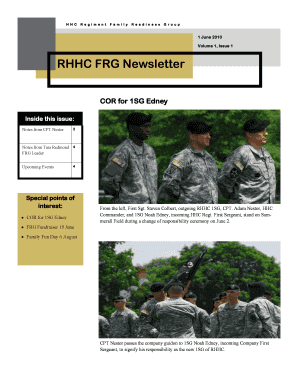
Get Army Frg Newsletter Form 2009-2025
How it works
-
Open form follow the instructions
-
Easily sign the form with your finger
-
Send filled & signed form or save
How to fill out the Army Frg Newsletter Form online
This guide provides clear and supportive instructions on how to complete the Army Frg Newsletter Form online. Whether you are familiar with digital forms or new to online document management, this step-by-step guide will help you navigate the process with ease.
Follow the steps to fill out the Army Frg Newsletter Form successfully.
- Click the ‘Get Form’ button to obtain the Army Frg Newsletter Form and open it in your preferred online editor.
- Begin by filling out your personal information in the designated fields, including your name, contact information, and the role you play in the Family Readiness Group.
- Next, navigate to the section requiring information about upcoming events. Clearly list any relevant details regarding dates, locations, and activities planned by the group.
- In the notes section, write any additional information or messages from leaders and members. This could include updates on fundraising efforts, community engagements, or personal messages to families.
- Review all sections of the form to ensure accuracy and completeness. Verify that all required fields are filled out correctly.
- Once satisfied with the completed form, you can save your changes. Options may include downloading the form, printing it, or sharing it as needed.
Complete the Army Frg Newsletter Form online today to keep your community engaged and informed!
The Army Family Readiness Group (FRG) serves as a support network for soldiers and their families, helping them navigate the complexities of military life. The FRG provides access to resources, organizes community events, and fosters a sense of belonging among families. By promoting open communication, the FRG enhances the overall well-being of military families. Utilizing the Army FRG Newsletter Form allows the FRG to effectively share information and important updates with all members.
Industry-leading security and compliance
-
In businnes since 199725+ years providing professional legal documents.
-
Accredited businessGuarantees that a business meets BBB accreditation standards in the US and Canada.
-
Secured by BraintreeValidated Level 1 PCI DSS compliant payment gateway that accepts most major credit and debit card brands from across the globe.


