Loading
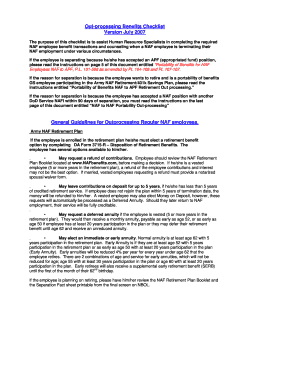
Get Ebb Form 766 R July 2009 2017-2025
How it works
-
Open form follow the instructions
-
Easily sign the form with your finger
-
Send filled & signed form or save
How to fill out the EBB Form 766 R July 2009 online
Filling out the EBB Form 766 R can be a vital step for employees seeking disability retirement benefits. This guide provides a clear, step-by-step process to assist users in completing the form accurately and efficiently online.
Follow the steps to complete the form online successfully.
- Click the ‘Get Form’ button to access the EBB Form 766 R. This will open the form in your online editor for easy completion.
- Begin by providing your personal information in the designated fields at the top of the form. Ensure that your name, address, and contact details are accurate to avoid any delays in processing.
- Complete the section regarding your employment history. Include details about your position, department, and the dates of your employment, which help establish your eligibility for benefits.
- In the medical history section, have your attending physician provide the necessary details about your disability. This includes diagnosis and prognosis, as this information is crucial for the outcome of your application.
- Review and confirm all information entered to ensure accuracy. It is essential to cross-check all entries for any missing fields or errors, as this could lead to processing delays.
- Once you have filled out the form completely, use the save feature to save your changes. You can then choose to download, print, or share the form as needed.
Take the step to complete your documents online today and ensure a smooth transition to your benefits.
If you are 65 years of age, regardless of your years of credited service, you may retire with an unreduced annuity.
Industry-leading security and compliance
US Legal Forms protects your data by complying with industry-specific security standards.
-
In businnes since 199725+ years providing professional legal documents.
-
Accredited businessGuarantees that a business meets BBB accreditation standards in the US and Canada.
-
Secured by BraintreeValidated Level 1 PCI DSS compliant payment gateway that accepts most major credit and debit card brands from across the globe.


