Loading
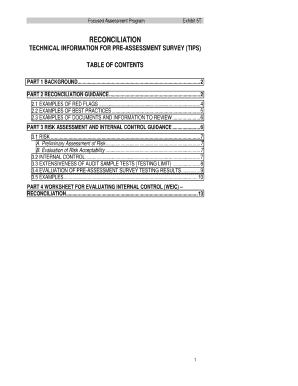
Get Cbp Reconciliation Example Form 2013-2026
How it works
-
Open form follow the instructions
-
Easily sign the form with your finger
-
Send filled & signed form or save
How to fill out the Cbp Reconciliation Example Form online
Filling out the Cbp Reconciliation Example Form online is a straightforward process that ensures your information is accurately submitted. This guide provides comprehensive instructions to help you complete the form effectively.
Follow the steps to successfully complete the form.
- Press the ‘Get Form’ button to access the Cbp Reconciliation Example Form and open it in your chosen editor.
- Begin with the header section of the form, where you'll need to enter your full name and contact information. Ensure that the details are accurate as they will be used for correspondence.
- In the next section, provide your tax identification number or employer identification number, as applicable. This information is crucial for processing your reconciliation requests.
- Continue by filling out the specific details regarding your reconciliation, such as the total amount reconciled and any discrepancies that need addressing. Use clear and concise descriptions for each item.
- Review the provided instructions on any supporting documentation required for your submission. Gather digital copies of these documents to ensure your form is complete.
- Once you have filled out all sections of the form, review all entries for accuracy. It is important to verify that all information is correct before final submission.
- Finally, you will have the options to save any changes made, download a copy of the filled-out form, print it for your records, or share it directly with the necessary parties.
Complete your Cbp Reconciliation Example Form online today to ensure correct and timely submissions!
CBP Form 7501 is typically filled out by importers or licensed customs brokers acting on their behalf. This form serves as the entry summary for merchandise imported into the U.S. It's essential for ensuring that all duties and taxes are appropriately calculated. For guidance on filling out this form, you can refer to the CBP Reconciliation Example Form for best practices.
Industry-leading security and compliance
US Legal Forms protects your data by complying with industry-specific security standards.
-
In businnes since 199725+ years providing professional legal documents.
-
Accredited businessGuarantees that a business meets BBB accreditation standards in the US and Canada.
-
Secured by BraintreeValidated Level 1 PCI DSS compliant payment gateway that accepts most major credit and debit card brands from across the globe.


