Loading
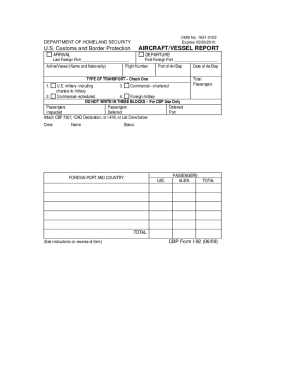
Get I 92 2018-2026
How it works
-
Open form follow the instructions
-
Easily sign the form with your finger
-
Send filled & signed form or save
How to fill out the I 92 online
The I 92 form is a critical document used for reporting the arrival and departure of aircraft and vessels to U.S. Customs and Border Protection. This guide will provide you with step-by-step instructions on how to accurately complete the I 92 online, ensuring you meet all necessary requirements.
Follow the steps to complete the I 92 form online.
- Press the ‘Get Form’ button to access the form and open it in your document editor.
- Begin by entering the last foreign port where the transport originated in the designated field.
- Next, input the first foreign port of arrival in the appropriate section.
- Fill in the name and nationality of the airline or vessel.
- Provide the flight number or vessel identification in the specified area.
- Enter the port of arrival or departure as applicable.
- Record the date of arrival or departure in the designated date field.
- Select the type of transport by checking one of the four options provided.
- In the crew section, list the names of the crew members and their corresponding statuses.
- For the total passengers and alien passengers, calculate the figures as per the instructions and enter them in the respective fields.
- Finally, review all entered information for accuracy, then you can save changes, download, print, or share the completed form.
Complete your I 92 form online today to ensure prompt processing.
Currently, the I-212 application cannot be filed online; it must be submitted via mail to the appropriate USCIS service center. However, you can still benefit from online resources to find the necessary forms and helpful instructions. USLegalForms offers detailed assistance in ensuring that your I-212 application is prepared correctly for submission.
Industry-leading security and compliance
US Legal Forms protects your data by complying with industry-specific security standards.
-
In businnes since 199725+ years providing professional legal documents.
-
Accredited businessGuarantees that a business meets BBB accreditation standards in the US and Canada.
-
Secured by BraintreeValidated Level 1 PCI DSS compliant payment gateway that accepts most major credit and debit card brands from across the globe.


