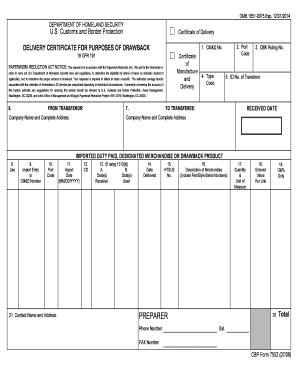
Get Cbp Form 7552 2016-2026
How it works
-
Open form follow the instructions
-
Easily sign the form with your finger
-
Send filled & signed form or save
How to fill out the Cbp Form 7552 online
Filling out the Cbp Form 7552 online is a crucial step for those seeking to claim a drawback on imported merchandise. This guide will walk you through the entire process, ensuring you have the necessary information at hand to complete the form accurately and efficiently.
Follow the steps to fill out the Cbp Form 7552 online.
- Click 'Get Form' button to obtain the form and open it in the editor.
- In section 1, enter the CM&D number, which is crucial for identifying your claim. Ensure the number is accurate to avoid delays.
- For section 2, provide the port code where the merchandise was imported. This corresponds to the entry location of your goods.
- In section 3, input the DBK ruling number. This number is assigned to your drawback ruling and is essential for the validity of your claim.
- Complete section 4 with the type code, which defines the category of the claim you are filing.
- Fill out section 5 with the ID number of the transferor, ensuring accuracy to maintain the integrity of the claim.
- In section 6, state the received date. This date reflects when the merchandise was received and is vital for processing your drawback.
- For section 7, provide the complete name and address of the transferee, making sure it matches official records.
- In section 8, describe the use of imported duty paid merchandise or drawback products. Be thorough in your explanation.
- Sections 9 through 23 require specific details about the merchandise, such as import entry numbers, HTSUS numbers, and quantities. Take care to fill these in accurately, as they are critical for your claim.
- After completing all sections, review your entries for errors or omissions that may affect your filing.
- Finally, save your changes, download a copy of the completed form, print it for your records, and share it as needed.
Begin filling out the Cbp Form 7552 online today to ensure a smooth submission process.
The CBP Form 7501 is primarily completed by licensed customs brokers or designated representatives of the importer. This person's role is to ensure compliance with U.S. customs regulations by accurately reporting the details of imported goods. Missteps can lead to delays or penalties, so it is crucial to get this right. Using U.S. Legal Forms can help you understand the requirements better.
Industry-leading security and compliance
-
In businnes since 199725+ years providing professional legal documents.
-
Accredited businessGuarantees that a business meets BBB accreditation standards in the US and Canada.
-
Secured by BraintreeValidated Level 1 PCI DSS compliant payment gateway that accepts most major credit and debit card brands from across the globe.


