Loading
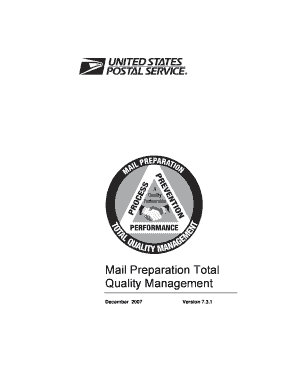
Get Usps Mptqm Form 2017-2025
How it works
-
Open form follow the instructions
-
Easily sign the form with your finger
-
Send filled & signed form or save
How to fill out the Usps Mptqm Form online
Completing the Usps Mptqm Form online is a crucial step for mailers seeking to participate in the Mail Preparation Total Quality Management program. This guide offers clear and detailed instructions to assist users in navigating each section of the form effectively.
Follow the steps to fill out the Usps Mptqm Form online:
- Click ‘Get Form’ button to obtain the form and open it.
- Carefully read the instructions provided at the beginning of the form to understand your responsibilities and the information required.
- Enter your company's name and mailing address in the designated fields to ensure proper identification of your operation.
- Fill in the contact person's name, title, phone number, email address, and any additional relevant information that may be required.
- Specify the class and volume of mail processing applicable to your operation to help USPS determine your mailing capabilities.
- Indicate whether you intend to use the program for internal operations only or if you wish to register for full program participation, including USPS-sponsored audits.
- Review all the details for accuracy and completeness before submitting the form.
- Save your changes, download a copy for your records, and ensure that you submit the form to the appropriate USPS address.
- Confirm submission by checking any received confirmations or receipts from the USPS for your records.
Act now to complete your Usps Mptqm Form online and enhance your mailing quality management practices.
Filling out a USPS certified mail form is an essential part of the certified mailing process. You should visit the USPS website or a local office to access the Usps Mptqm Form. In this form, include the recipient's details and select any additional services you might need, ensuring accuracy for tracking purposes.
Industry-leading security and compliance
US Legal Forms protects your data by complying with industry-specific security standards.
-
In businnes since 199725+ years providing professional legal documents.
-
Accredited businessGuarantees that a business meets BBB accreditation standards in the US and Canada.
-
Secured by BraintreeValidated Level 1 PCI DSS compliant payment gateway that accepts most major credit and debit card brands from across the globe.


