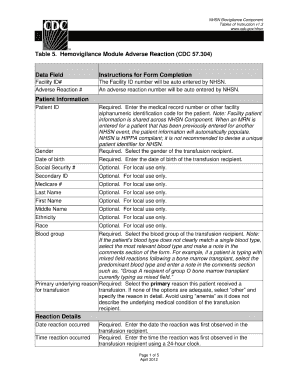
Get Hemovigilance Module Tables Of Instruction Form
How it works
-
Open form follow the instructions
-
Easily sign the form with your finger
-
Send filled & signed form or save
How to fill out the Hemovigilance Module Tables Of Instruction Form online
Filling out the Hemovigilance Module Tables Of Instruction Form online can streamline the data collection process for ensuring blood safety. This guide provides clear and concise instructions to assist users in navigating and completing the form efficiently.
Follow the steps to complete the form accurately.
- Click ‘Get Form’ button to obtain the form and open it in the editor.
- Begin by reviewing the introductory section of the form, which typically contains important information on the purpose and use of the Hemovigilance module. Ensure you understand the context before proceeding.
- Next, move to the first section, which may ask for patient demographics. Fill in the required fields, including the patient's name, age, and identification number, ensuring accuracy to prevent any administrative issues.
- In the subsequent sections, provide details regarding the observation and reporting of adverse events. This may include filling out fields pertaining to the type of transfusion, date, and any noted reactions.
- If applicable, include information about the healthcare provider and facility involved in the transfusion process. This will usually require the name of the facility, contact information, and the provider's details.
- After completing all the sections, double-check the entries for accuracy and completeness. This step is crucial for ensuring the form is processed without delays.
- Finally, you can choose to save your changes, download a copy of the completed form, print it for your records, or share it with relevant stakeholders as needed.
Take the next step in ensuring blood safety by completing your Hemovigilance Module Tables Of Instruction Form online today.
Documenting a blood transfusion involves noting key details such as the patient’s vital signs before, during, and after the transfusion. Record the lot number of the blood product and any adverse reactions or events that may occur. Utilizing the Hemovigilance Module Tables Of Instruction Form can streamline this documentation process, ensuring that all relevant information is captured accurately.
Industry-leading security and compliance
-
In businnes since 199725+ years providing professional legal documents.
-
Accredited businessGuarantees that a business meets BBB accreditation standards in the US and Canada.
-
Secured by BraintreeValidated Level 1 PCI DSS compliant payment gateway that accepts most major credit and debit card brands from across the globe.


