Loading
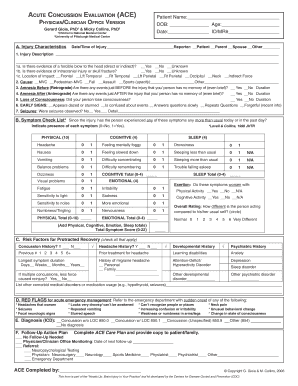
Get Concussion Evaluation Form
How it works
-
Open form follow the instructions
-
Easily sign the form with your finger
-
Send filled & signed form or save
How to fill out the concussion evaluation form online
Filling out a concussion evaluation form online is an important process to ensure proper assessment and care. This guide will walk you through each section of the form, providing clear instructions to help you complete it accurately and efficiently.
Follow the steps to successfully complete the concussion evaluation form online:
- Press the ‘Get Form’ button to access the form and open it in your preferred online editor.
- Begin by entering the patient's name, date of birth, and the date of the evaluation at the top of the form.
- In section A, Injury Characteristics, input the date and time of the injury along with the patient's age and identification number.
- Identify the reporter of the incident by selecting if it was the patient, a parent, a spouse, or another person.
- Provide a description of the injury, indicating whether there was a forcible blow to the head and noting the location of the impact.
- Select the cause of the injury from the options available, such as motor vehicle crash, fall, sports, etc.
- Indicate whether there were periods of amnesia before or after the injury, including the duration of any memory loss.
- Note whether the patient experienced loss of consciousness and for how long.
- Check any early signs of concussion that may be present, including confusion or difficulties in answering questions.
- In section B, use the symptom checklist to indicate if the patient has experienced any symptoms since the injury.
- Summarize symptoms in each category (physical, cognitive, emotional, sleep) and calculate the total symptom score.
- In section C, check any relevant risk factors that may apply to the patient's history.
- For section D, be aware of red flags that indicate the need for immediate medical attention.
- In section E, select the appropriate diagnosis code based on the symptoms and injury details provided.
- Finally, develop a follow-up action plan in section F, specifying next steps for monitoring or referrals as needed.
- Once all sections are complete, save your changes, and choose to download, print, or share the completed form.
Complete your concussion evaluation form online today to ensure prompt assessment and care.
To score a concussion grading scale, professionals assess the symptoms' severity and duration. Typically, grades range from mild to severe based on various criteria. Implementing a Concussion Evaluation Form can help practitioners consistently document and evaluate a patient's condition during each visit.
Industry-leading security and compliance
US Legal Forms protects your data by complying with industry-specific security standards.
-
In businnes since 199725+ years providing professional legal documents.
-
Accredited businessGuarantees that a business meets BBB accreditation standards in the US and Canada.
-
Secured by BraintreeValidated Level 1 PCI DSS compliant payment gateway that accepts most major credit and debit card brands from across the globe.


