Loading
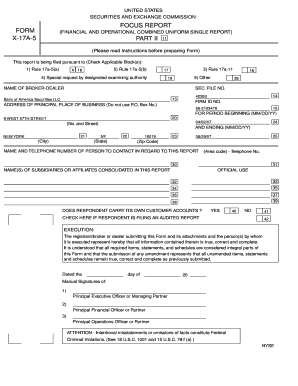
Get Form X 17a 5 Fillable
How it works
-
Open form follow the instructions
-
Easily sign the form with your finger
-
Send filled & signed form or save
How to fill out the Form X 17a 5 Fillable online
Filling out the Form X 17a 5 Fillable is an essential task for brokers and dealers in compliance with U.S. securities regulations. This guide provides clear, step-by-step instructions to assist you in accurately completing the form online.
Follow the steps to complete the form efficiently.
- Click 'Get Form' button to obtain the form and open it in your preferred online editor.
- Enter the name of the broker-dealer in the designated section. This is a critical information field. Ensure that the company's name is complete and correctly spelled.
- Fill in your SEC file number in the provided field. This is typically found within the company’s regulatory filings.
- Provide the principal place of business address. Avoid using a P.O. Box and include the full street address.
- Indicate the reporting period's start and end dates using the MM/DD/YY format. Ensure these dates reflect the correct accounting periods.
- Complete the section regarding the contact person for inquiries about the report. Include their name and telephone number.
- Answer the questions about customer account management accurately. If applicable, mark whether the respondent carries its own customer accounts.
- In the execution section, ensure that it is signed by the relevant authorized personnel, including the Principal Executive Officer, Principal Financial Officer, and Principal Operations Officer.
- Review all entries for accuracy and completeness to avoid any potential compliance issues.
- Once completed, you can choose to save changes, download the filled form, print it, or share it with relevant parties.
Start filling out your Form X 17a 5 online today and ensure your compliance with SEC regulations.
17a-5(e)(4) The broker or dealer must file with SIPeport on the SIPC annual general assessment reconciliation or exclusion from membership forms that contains such information and is in such format as determined by SIPC by rule and approved by the Commission.
Industry-leading security and compliance
US Legal Forms protects your data by complying with industry-specific security standards.
-
In businnes since 199725+ years providing professional legal documents.
-
Accredited businessGuarantees that a business meets BBB accreditation standards in the US and Canada.
-
Secured by BraintreeValidated Level 1 PCI DSS compliant payment gateway that accepts most major credit and debit card brands from across the globe.


