Loading
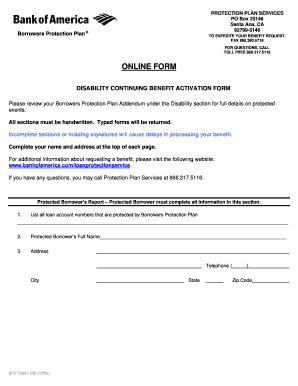
Get Borrowers Protection Plan Addendum Application Form 2016-2026
How it works
-
Open form follow the instructions
-
Easily sign the form with your finger
-
Send filled & signed form or save
How to fill out the Borrowers Protection Plan Addendum Application Form online
This guide provides clear instructions on how to complete the Borrowers Protection Plan Addendum Application Form online. Users of all experience levels can efficiently fill out this essential document with the help of our step-by-step guidance.
Follow the steps to successfully complete the application form.
- Click ‘Get Form’ button to obtain the form and open it in your online editor.
- At the top of each page, fill out your full name and address. Ensure accuracy for effective communication.
- In the Protected Borrower’s Report section, list all loan account numbers protected by the Borrowers Protection Plan.
- Provide your full name again in the designated field to confirm your identity.
- Complete the address section including street, city, state, and zip code.
- In the Disability Benefit Information section, answer if your condition has changed since your last report and explain if applicable.
- Indicate whether you have returned to regular or light duty work, filling in the relevant dates as necessary.
- Sign and date the Borrower’s Authorization section certifying that the information provided is truthful.
- If applicable, have your attending physician complete their section, providing all requested medical information.
- Review the entire form for completeness, and ensure all required sections are filled out correctly before submitting.
- Once finished, save the changes, download the completed form, print it, or share it as needed.
Complete your Borrowers Protection Plan Addendum Application Form online today.
Any small business with 500 or fewer employees might have been eligible for relief. This includes small businesses, S corporations, C corporations, LLCs, private nonprofits, faith-based organizations, tribal groups and veteran groups.
Industry-leading security and compliance
US Legal Forms protects your data by complying with industry-specific security standards.
-
In businnes since 199725+ years providing professional legal documents.
-
Accredited businessGuarantees that a business meets BBB accreditation standards in the US and Canada.
-
Secured by BraintreeValidated Level 1 PCI DSS compliant payment gateway that accepts most major credit and debit card brands from across the globe.


