Loading
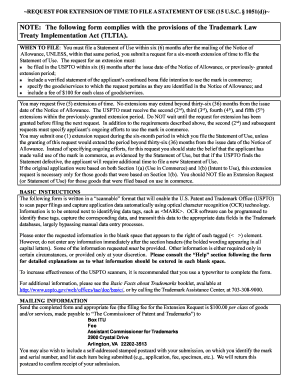
Get Pto Form 2009-2026
How it works
-
Open form follow the instructions
-
Easily sign the form with your finger
-
Send filled & signed form or save
How to fill out the Pto Form online
This guide provides clear instructions for users on how to successfully fill out the Pto Form online for requesting an extension of time to file a Statement of Use. By following these steps, users can ensure their submission meets all necessary requirements.
Follow the steps to complete the Pto Form online effectively.
- Press the ‘Get Form’ button to obtain the Pto Form and open it in your preferred online document editor.
- Complete the 'Trademark/Servicemark Information' section by entering the trademark mark and serial number in the appropriate fields.
- In the 'Applicant Information' section, provide the full name, address, and contact details of the applicant seeking registration.
- For 'Notice of Allowance Information', enter the date when the USPTO mailed the Notice of Allowance in the specified format (MM/DD/YYYY).
- Fill out the 'Goods and/or Services Information' section. If there are any goods or services from the Notice of Allowance that you do not intend to use, list them in the provided space.
- In the 'Extension Request Information', specify the number of extension requests you are submitting (1st, 2nd, 3rd, 4th, or 5th).
- If applicable, provide details in the 'Ongoing Efforts to Use Mark in Commerce' section for 2nd to 5th extension requests, explaining ongoing efforts to use the mark.
- Indicate whether additional time is requested based on valid use of the mark in commerce in the 'Statement of Use Submitted' section.
- Complete the 'Fee Information' section by entering the number of classes and calculating the total filing fee. Make sure the fee is payable to the Commissioner of Patent and Trademarks.
- In the 'Signature Information', the authorized signatory should sign, date, and provide their name and title.
- Enter the contact information in the 'Contact Information' section to ensure the USPTO can correspond with the right individual.
- Optionally, complete the 'Certificate of Mailing' section to avoid delays; this includes signing and dating the certificate.
- Once all sections are completed, save changes to your form, and proceed to download, print, or share it as needed.
Complete your documents online with confidence and submit your forms for timely processing.
To request a PTO template, you can often find online resources or templates available for download. Alternatively, platforms like US Legal Forms offer customizable PTO forms that meet various legal requirements. Using these templates can save time and ensure you submit a proper request.
Industry-leading security and compliance
US Legal Forms protects your data by complying with industry-specific security standards.
-
In businnes since 199725+ years providing professional legal documents.
-
Accredited businessGuarantees that a business meets BBB accreditation standards in the US and Canada.
-
Secured by BraintreeValidated Level 1 PCI DSS compliant payment gateway that accepts most major credit and debit card brands from across the globe.


