Loading
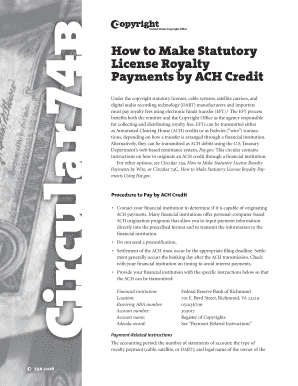
Get Copyright Circular 74b Form
How it works
-
Open form follow the instructions
-
Easily sign the form with your finger
-
Send filled & signed form or save
How to fill out the Copyright Circular 74b Form online
Completing the Copyright Circular 74b Form online is essential for making statutory license royalty payments electronically. This guide will help you navigate each section of the form with clarity and accuracy, ensuring a smooth submission process.
Follow the steps to fill out the Copyright Circular 74b Form effectively.
- Press the ‘Get Form’ button to access the Copyright Circular 74b Form and open it in your online editor.
- Begin by entering your remitter’s name and address in the first section of the form. Make sure this information is accurate, as it identifies the entity making the payment.
- Provide details of a contact person, including their telephone number, extension, and email address. This information ensures that any necessary communication can be made regarding the payment.
- Indicate the actual or anticipated date when the electronic funds transfer (EFT) will be transmitted. This helps track the timeline for your transaction.
- Select the type of royalty payment you are making—either cable, satellite, or DART. This is crucial as it determines the specific instructions for your payment.
- Enter the total amount to be paid by year and period. This field must reflect the correct financial obligations based on your statements of account.
- Include the total amount to be submitted by the EFT, ensuring it aligns with the previous calculations.
- Input the number of statements of account that the EFT covers. Use leading zeros as necessary for format consistency.
- Provide the ID number(s) assigned by the Licensing Division, which helps in tracking your submission.
- Complete the legal name of the owner for each statement of account. If the account covers a cable system, include the first community served.
- Review the entire form for accuracy. Ensure that all fields are filled out correctly before submission to avoid any delays.
- Once you have filled out the form, you can save your changes, download a copy, print it, or share it as needed.
Start submitting your Copyright Circular 74b Form online today for a streamlined payment process.
Entering a copyright involves submitting your original work along with the necessary forms to the copyright office. The Copyright Circular 74b Form is your main tool for registration. Once submitted, you will receive confirmation of your copyright, which secures your exclusive rights to that work.
Industry-leading security and compliance
US Legal Forms protects your data by complying with industry-specific security standards.
-
In businnes since 199725+ years providing professional legal documents.
-
Accredited businessGuarantees that a business meets BBB accreditation standards in the US and Canada.
-
Secured by BraintreeValidated Level 1 PCI DSS compliant payment gateway that accepts most major credit and debit card brands from across the globe.


