Loading
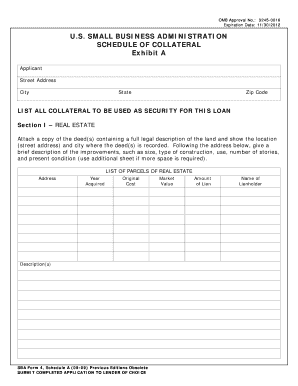
Get Sba Form 4
How it works
-
Open form follow the instructions
-
Easily sign the form with your finger
-
Send filled & signed form or save
How to fill out the Sba Form 4 online
Filling out the Sba Form 4 is a crucial step in securing a loan from the Small Business Administration. This guide provides you with the necessary steps to complete the form accurately and efficiently online.
Follow the steps to complete the Sba Form 4 online successfully.
- Click ‘Get Form’ button to obtain the form and open it in the online editor.
- Begin by entering your applicant information, including your name, street address, city, state, and zip code.
- Proceed to Section I – Real Estate. List all parcels of real estate you are using as collateral for the loan. Provide the full address, year acquired, original cost, description of the properties, market value, amount of lien, and name of lienholder.
- Attach a copy of the deed(s) that includes a complete legal description of the land. Ensure to include the location and a brief description of any improvements made on the property.
- Move to Section II – Personal Property. List any personal items with an original value greater than $5,000. For each item, include a description highlighting the manufacturer, model, serial number, year acquired, original cost, market value, current lien balance, and the name of the lienholder.
- Ensure that the information you provided is true and correct. You may be subject to penalties for false statements.
- Finally, sign and date the form where indicated. Save your changes, and you may choose to download, print, or share the completed form as necessary.
Complete your Sba Form 4 online today to streamline your loan application process.
Yes, you can prepare your own financial statements, provided you have the correct information at hand. It's essential to be thorough and accurate, especially when completing critical documents like SBA Form 4. Your financial statement should reflect your true financial position, which helps lenders assess your creditworthiness. Using resources from platforms like USLegalForms can guide you through this process smoothly.
Industry-leading security and compliance
US Legal Forms protects your data by complying with industry-specific security standards.
-
In businnes since 199725+ years providing professional legal documents.
-
Accredited businessGuarantees that a business meets BBB accreditation standards in the US and Canada.
-
Secured by BraintreeValidated Level 1 PCI DSS compliant payment gateway that accepts most major credit and debit card brands from across the globe.


