Loading
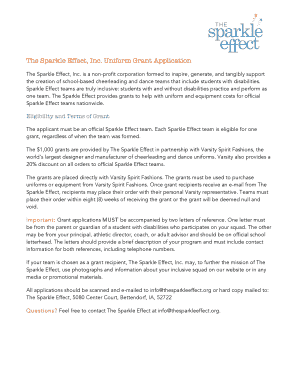
Get Fillers For Sparkle Effect Form
How it works
-
Open form follow the instructions
-
Easily sign the form with your finger
-
Send filled & signed form or save
How to fill out the Fillers For Sparkle Effect Form online
Filling out the Fillers For Sparkle Effect Form online is a crucial step for teams seeking financial support for uniforms and equipment. This guide provides clear instructions to help you complete the form efficiently and accurately, ensuring your application meets all requirements.
Follow the steps to successfully fill out the form.
- Click the ‘Get Form’ button to access the Fillers For Sparkle Effect Form and open it in your preferred online platform.
- Begin by entering your team name in the designated field provided at the top of the form. Ensure that the name is accurate and matches your official team title.
- Next, input your Official Sparkle Effect Team Number. This is important for identifying your team and confirming your eligibility for the grant.
- Indicate whether your team is a cheerleading or dance team by selecting one option. Clearly circle the appropriate choice as instructed.
- Confirm whether your team has received approval from your school administration. Answer 'Yes' or 'No' in the space provided, as this is crucial for the application process.
- Provide the contact information for the person who authorized your program. Fill in their name, email address, and phone number in the specified fields.
- Next, enter the contact information for your team's adult advisor. Fill in their name, email address, and phone number to facilitate communication during the application review.
- Indicate how many typically developing students are on your inclusive team by entering the number in the corresponding field.
- Similarly, enter the number of students with disabilities who are part of your team.
- Provide the age range of your students with disabilities in the specified section to help clarify the demographics of your team.
- Describe the nature of the disabilities represented within your team. Use the space provided to detail any relevant information.
- Confirm whether your team has started practicing by answering 'Yes' or 'No', and provide the start date if applicable.
- Indicate your readiness to purchase uniforms by selecting 'Yes' or 'No'. This information is used to gauge your team's preparations for the upcoming season.
- List the home sporting events where your team will cheer during the year in the provided spaces. Be specific to ensure proper representation.
- Lastly, describe your team’s vision and provide any additional information you wish the reviewers to know. Use this space to share your aspirations and goals.
- After completing all sections, review your entries for accuracy. Ensure all required fields are filled. Sign and date the application where indicated.
- Once you have verified everything, you can save your changes, download the filled form, print a copy for your records, or share it as needed to submit your application.
Complete your applications online today to secure funding for your Sparkle Effect team!
To make a shape flicker in After Effects, utilize the opacity settings to animate quick changes. Incorporate Fillers For Sparkle Effect Form for a shimmering look. Keyframe the opacity to create a flickering effect that adds interest and excitement to your animations.
Industry-leading security and compliance
US Legal Forms protects your data by complying with industry-specific security standards.
-
In businnes since 199725+ years providing professional legal documents.
-
Accredited businessGuarantees that a business meets BBB accreditation standards in the US and Canada.
-
Secured by BraintreeValidated Level 1 PCI DSS compliant payment gateway that accepts most major credit and debit card brands from across the globe.


