Loading
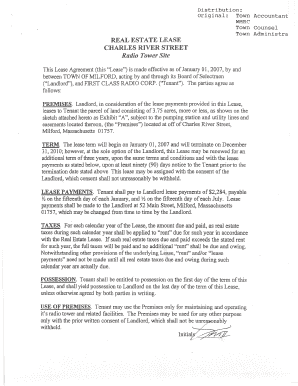
Get Charles River Street Radio Tower Site Lease Form
How it works
-
Open form follow the instructions
-
Easily sign the form with your finger
-
Send filled & signed form or save
How to fill out the Charles River Street Radio Tower Site Lease Form online
Filling out the Charles River Street Radio Tower Site Lease Form online can be a straightforward process when you understand each component of the form. This guide provides clear, step-by-step instructions to ensure you complete the form accurately and efficiently.
Follow the steps to successfully complete the lease form online.
- Click ‘Get Form’ button to access the lease form and open it in your preferred online editor.
- Begin by entering the 'Landlord' information. Fill in the name 'Town of Milford' and the address as specified in the document. Ensure the Board of Selectmen is properly identified.
- Provide the 'Tenant' details. Enter the name 'First Class Radio Corp.' along with their address, ensuring accuracy for future correspondence.
- Specify the 'Premises' section. Input the details regarding the leased land parcel located off Charles River Street, noting that it consists of approximately 3.75 acres.
- Complete the 'Term' details. State that the lease begins on January 01, 2007, and ends on December 31, 2010. Include options for renewal if applicable.
- Fill in the 'Lease Payments' section, detailing the payment amount and schedule: $2,284 split into two payments due on the fifteenth of January and July each year.
- Address the 'Taxes' obligations. Note how real estate taxes are applied to rent and describe the procedures for payments and any exceptions.
- Continue with the 'Use of Premises' clause, confirming acceptable uses of the property and the need for written consent for other purposes.
- Ensure compliance with the 'Insurance' section by noting required coverage and the responsibility for liability protection.
- Review the 'Defaults' terms to understand the conditions under which the tenant may be deemed in default and the associated repercussions.
- Complete any remaining fields as required and review the entire form for accuracy and completeness.
- Once filled, you can save changes, download, print, or share the completed form as needed.
Take the next step and complete your lease form online today.
Industry-leading security and compliance
US Legal Forms protects your data by complying with industry-specific security standards.
-
In businnes since 199725+ years providing professional legal documents.
-
Accredited businessGuarantees that a business meets BBB accreditation standards in the US and Canada.
-
Secured by BraintreeValidated Level 1 PCI DSS compliant payment gateway that accepts most major credit and debit card brands from across the globe.


