Loading
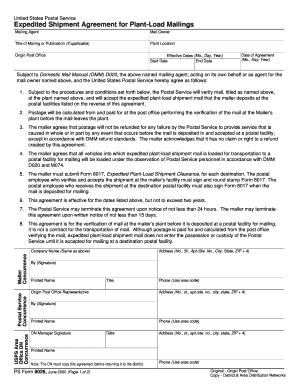
Get Form 8026
How it works
-
Open form follow the instructions
-
Easily sign the form with your finger
-
Send filled & signed form or save
How to fill out the Form 8026 online
This guide provides clear and comprehensive instructions on how to complete Form 8026 online, ensuring that users can easily navigate each section of this expedited shipment agreement. Whether you are a mailing agent or a mail owner, this resource will support you through the process.
Follow the steps to complete Form 8026 online
- Click the ‘Get Form’ button to access Form 8026 and open it in the online editor.
- Begin by entering the title of the mailing or publication if it is applicable in the designated field.
- Fill in the plant location, ensuring that all details are accurate.
- Specify the origin post office where the shipment will be processed.
- Enter the effective dates for the agreement, including the start and end dates by selecting the appropriate month, day, and year.
- Provide the date of the agreement in the specified format (month, day, year).
- Complete the sections concerning the postal service’s verification process, acknowledging that no refund will be made for service failures before the mail is deposited.
- Indicate that the mailer's vehicles will be loaded under Postal Service observation and note compliance with required regulations.
- Ensure to submit Form 8017 for each destination, collecting necessary signatures and stamps for verification.
- Review all entered information for accuracy before finalizing the form submission.
- Once completed, save changes to the form, then download, print, or share as needed.
Complete your Form 8026 online easily and efficiently today!
Related links form
Generating a QR code for your forms can be done using online QR code generators. Upload your form or provide the link, and the tool will create a unique QR code. Integrating QR codes with forms enhances accessibility and efficiency, complementing the information outlined in Form 8026.
Industry-leading security and compliance
US Legal Forms protects your data by complying with industry-specific security standards.
-
In businnes since 199725+ years providing professional legal documents.
-
Accredited businessGuarantees that a business meets BBB accreditation standards in the US and Canada.
-
Secured by BraintreeValidated Level 1 PCI DSS compliant payment gateway that accepts most major credit and debit card brands from across the globe.


