Loading
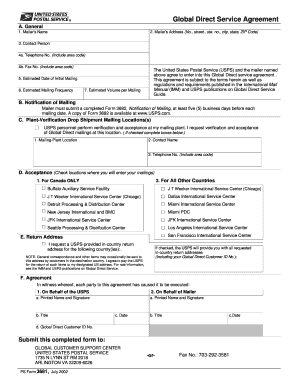
Get Form 3681 2013-2026
How it works
-
Open form follow the instructions
-
Easily sign the form with your finger
-
Send filled & signed form or save
How to fill out the Form 3681 online
Filling out Form 3681 is an essential step for initiating a Global Direct service agreement with the United States Postal Service. This guide provides a clear process to help users complete the form accurately and efficiently online.
Follow the steps to successfully complete Form 3681 online
- Click the ‘Get Form’ button to obtain the form and access it in your online editor.
- In the first section, enter the mailer’s name in the designated field, ensuring correct spelling and format.
- Designate a contact person by filling in their name for communication purposes. Proceed to include their phone number, ensuring to include the area code, as well as the fax number if applicable.
- In the Estimated Date of Initial Mailing field, select the anticipated date you plan to commence mailings. Following this, input the estimated mailing frequency and the expected volume per mailing in the corresponding fields.
- For notification of mailing, ensure that you understand the requirement to submit a completed Form 3682 at least five business days before each mailing date.
- If you want USPS personnel to verify and accept mailings at your chosen location, check the corresponding box and provide the mailing plant's location, along with a contact person's name and their telephone number.
- Indicate the acceptance locations by checking the appropriate boxes for the countries where you will send your mailings, specifically for Canada or all other countries.
- If desired, request a USPS-provided in-country return address for any specific countries by checking the relevant box.
- In the agreement section, ensure each party's representatives complete their printed names, signatures, titles, and dates.
- After filling out the form, save your changes, then download, print, or share the form as needed.
Complete your form online today to streamline your Global Direct service agreement process.
Any individual or business shipping goods across international borders must fill out a customs declaration form. This requirement applies to both imports and exports to ensure that authorities have a clear understanding of the contents of shipments. Form 3681 is essential for both personal and commercial shippers, as it meets all necessary customs requirements.
Industry-leading security and compliance
US Legal Forms protects your data by complying with industry-specific security standards.
-
In businnes since 199725+ years providing professional legal documents.
-
Accredited businessGuarantees that a business meets BBB accreditation standards in the US and Canada.
-
Secured by BraintreeValidated Level 1 PCI DSS compliant payment gateway that accepts most major credit and debit card brands from across the globe.


