Loading
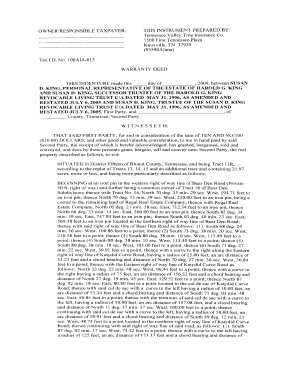
Get Restatement Of Trust California Sample 2007-2025
How it works
-
Open form follow the instructions
-
Easily sign the form with your finger
-
Send filled & signed form or save
How to fill out the Restatement Of Trust California sample online
This guide provides clear, step-by-step instructions for filling out the Restatement Of Trust California sample online. Whether you are new to digital document management or have prior experience, this comprehensive approach will assist you in completing the form accurately.
Follow the steps to complete the Restatement Of Trust California sample form effectively.
- Click ‘Get Form’ button to obtain the Restatement Of Trust California sample and open it in the editor, where you can begin entering your information.
- Begin by entering the name of the trust at the top of the document. This is essential for identifying the specific trust being restated.
- Next, include the date of the original trust creation. This date signifies when the original terms of the trust were established and is necessary for legal purposes.
- In the next section, provide the names and relevant information of the trustees. Ensure that the individuals named as trustees are current and reflect their roles accurately.
- You will then detail the beneficiaries of the trust. List each individual or entity entitled to receive benefits from the trust, including their respective shares or rights.
- Specify any amendments or changes made to the original trust in the applicable section. Clearly outline how these changes impact the trust's terms and beneficiaries.
- Finally, review all inputted details for accuracy. Once satisfied, you can save changes, download the document, print it for physical records, or share it with relevant parties.
Complete your documents confidently and efficiently online today.
In California, you can amend your living trust without an attorney if you feel comfortable doing so. To amend the trust, create a written amendment and ensure it meets state requirements. However, for complex situations or significant changes, seeking legal advice might be a wise choice. For examples, consider referring to a Restatement Of Trust California Sample.
Industry-leading security and compliance
US Legal Forms protects your data by complying with industry-specific security standards.
-
In businnes since 199725+ years providing professional legal documents.
-
Accredited businessGuarantees that a business meets BBB accreditation standards in the US and Canada.
-
Secured by BraintreeValidated Level 1 PCI DSS compliant payment gateway that accepts most major credit and debit card brands from across the globe.


