Loading
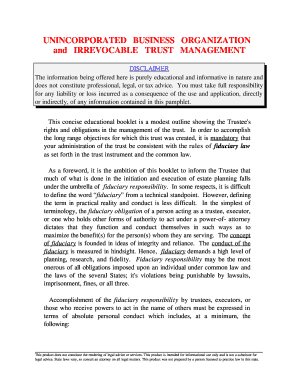
Get Baldwinlivingtrust Form
How it works
-
Open form follow the instructions
-
Easily sign the form with your finger
-
Send filled & signed form or save
How to fill out the Baldwinlivingtrust Form online
Completing the Baldwinlivingtrust Form online is an important step in establishing your irrevocable trust. This guide provides clear, step-by-step instructions to help users, regardless of their legal experience, fill out the form accurately and efficiently.
Follow the steps to complete the Baldwinlivingtrust Form.
- Click the ‘Get Form’ button to access the Baldwinlivingtrust Form and open it in your online editor.
- Begin by entering your personal information in the designated fields, such as your name, address, and contact details. Ensure that all information is accurate and current.
- Fill out the sections regarding the trust details, including the name of the trust and the appointed trustee's information. Make sure to provide valid and identifiable details.
- Complete the asset declaration section by listing all assets you wish to include in the trust. Describe each asset precisely and provide the necessary documentation.
- Review the beneficiary information section. Include the names and contact information of all individuals or entities that will benefit from the trust.
- Finish filling out any additional sections such as notes, special instructions, or clauses as needed. Follow the guidelines to ensure clarity and legality.
- Save your changes periodically to avoid losing any entries. Once completed, you can download, print, or share the form directly from the editor.
Start filling out the Baldwinlivingtrust Form online today to secure your estate planning needs.
A family trust can sometimes limit the trustor's control over the assets. Once established, the Baldwinlivingtrust Form generally cannot be easily modified or revoked if it's irrevocable. Furthermore, disagreements among family members regarding distributions can lead to conflict. It's essential to have clear communication to minimize these risks.
Industry-leading security and compliance
US Legal Forms protects your data by complying with industry-specific security standards.
-
In businnes since 199725+ years providing professional legal documents.
-
Accredited businessGuarantees that a business meets BBB accreditation standards in the US and Canada.
-
Secured by BraintreeValidated Level 1 PCI DSS compliant payment gateway that accepts most major credit and debit card brands from across the globe.


