Loading
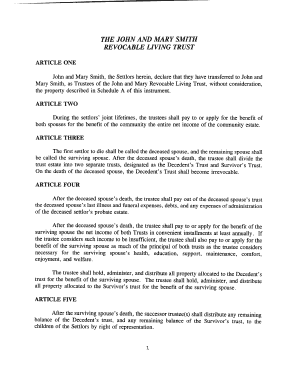
Get Marriage Declaration Form
How it works
-
Open form follow the instructions
-
Easily sign the form with your finger
-
Send filled & signed form or save
How to fill out the Marriage Declaration Form online
Completing the Marriage Declaration Form online is a straightforward process that requires careful attention to detail. This guide will provide you with step-by-step instructions to ensure that you fill out the form accurately and efficiently.
Follow the steps to correctly complete the Marriage Declaration Form online.
- Click 'Get Form' button to obtain the form and open it in your preferred editor.
- Begin by entering the names of both partners in the designated fields. Ensure that you use the full legal names as they appear on official documents.
- Provide the contact information for both partners, including addresses and phone numbers. This information is crucial for future correspondence.
- Indicate the date and location of the marriage. This should reflect the official date of the ceremony and the venue where it took place.
- Fill in any additional information requested, such as the number of witnesses present at the ceremony. Ensure all entries are precise.
- Review all entered information for accuracy. It’s important that each detail is correct to avoid potential delays.
- Once you have completed the form, you can choose to save changes, download, print, or share the completed document as needed.
Take the next step in your journey by completing the Marriage Declaration Form online today!
Validating a marriage in Brazil requires the couple to register their union with a civil registry office. You must present various documents, including the Marriage Declaration Form, to the local authority. This procedure ensures that your marriage is recognized legally, granting you all associated rights and benefits.
Industry-leading security and compliance
US Legal Forms protects your data by complying with industry-specific security standards.
-
In businnes since 199725+ years providing professional legal documents.
-
Accredited businessGuarantees that a business meets BBB accreditation standards in the US and Canada.
-
Secured by BraintreeValidated Level 1 PCI DSS compliant payment gateway that accepts most major credit and debit card brands from across the globe.


