Loading
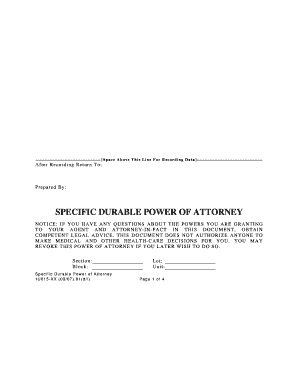
Get Xx Power 2009-2025
How it works
-
Open form follow the instructions
-
Easily sign the form with your finger
-
Send filled & signed form or save
How to fill out the Xx Power online
Filling out the Xx Power form is an essential step for delegating authority in legal matters. This guide provides clear, step-by-step instructions to help users navigate the form efficiently and effectively.
Follow the steps to complete the Xx Power form online.
- Press the ‘Get Form’ button to access the form and open it in your preferred online document editor.
- Begin by entering your name in the designated field, followed by your address details in the appropriate sections. Ensure that all provided information is accurate and up-to-date.
- Next, appoint your agent by entering their name and address. This person will act on your behalf for the specified financial matters.
- In the property section, clearly describe the property you are granting authority over, including any relevant address information.
- Review the agent's authority section carefully. You must highlight the specific powers you are granting to your agent and cross out any that you do not wish to include.
- If applicable, provide any special instructions, especially regarding loans or financial transactions related to the property. Be sure to fill in any monetary amounts or details required.
- Sign the document in the designated area, and include the date of signing. You may also need witnesses to sign and date the document as required.
- Finally, save your changes. You can download, print, or share the completed form as needed.
Complete your Xx Power form online today to ensure your legal authority is effectively managed.
To write e-power 2 in Excel, use the EXP function. For instance, to calculate e squared, type =EXP(2). This function efficiently computes exponential values, underlining the power of Xx Power in managing complex calculations.
Industry-leading security and compliance
US Legal Forms protects your data by complying with industry-specific security standards.
-
In businnes since 199725+ years providing professional legal documents.
-
Accredited businessGuarantees that a business meets BBB accreditation standards in the US and Canada.
-
Secured by BraintreeValidated Level 1 PCI DSS compliant payment gateway that accepts most major credit and debit card brands from across the globe.


