Loading
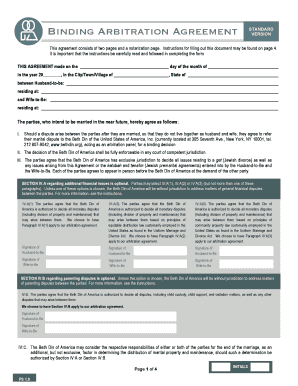
Get Prenup Form 2014-2025
How it works
-
Open form follow the instructions
-
Easily sign the form with your finger
-
Send filled & signed form or save
How to fill out the Prenup Form online
Filling out a prenup form online can be a straightforward process if you approach it with the right guidance. This comprehensive guide will provide you with step-by-step instructions on completing the Prenup Form, ensuring you understand each component and its significance.
Follow the steps to successfully complete your Prenup Form.
- Press the 'Get Form' button to access the Prenup Form and open it in your preferred online editor.
- Fill in the date on which the agreement is made (day, month, and year) and provide the city or town where the agreement is being completed, along with the state.
- Enter the names and addresses of both parties involved, labeled as 'Husband-to-Be' and 'Wife-to-Be'. Ensure you provide complete and accurate information for both parties.
- Review Section I, which stipulates the agreement regarding marital disputes, including the arbitration process with the Beth Din of America. Make sure you understand this section fully.
- In Section IV, decide on the financial matters to be included. Select one of the options (IV:A(1), IV:A(2), IV:A(3)) as applicable and fill it in accordingly.
- If relevant, complete Section IV:B regarding parenting disputes by deciding whether these matters should also be submitted to the Beth Din.
- Gather signatures from both parties. Each party should sign where indicated, ensuring that two witnesses are present to sign as well.
- Complete the notarization section as needed. While notarization may not always be legally required, it is recommended for validity and enforcement.
- Once the form is fully signed and notarized, save your changes. You may choose to download, print, share or further secure the form as recommended in the instructions.
Begin completing your prenup document online today!
Cheating can complicate a prenup, but it does not automatically void the agreement. Specific terms need to be in place within the prenup form to address infidelity. If you're concerned about this issue, it's wise to consult a legal expert to draft provisions that reflect your intentions.
Industry-leading security and compliance
US Legal Forms protects your data by complying with industry-specific security standards.
-
In businnes since 199725+ years providing professional legal documents.
-
Accredited businessGuarantees that a business meets BBB accreditation standards in the US and Canada.
-
Secured by BraintreeValidated Level 1 PCI DSS compliant payment gateway that accepts most major credit and debit card brands from across the globe.


