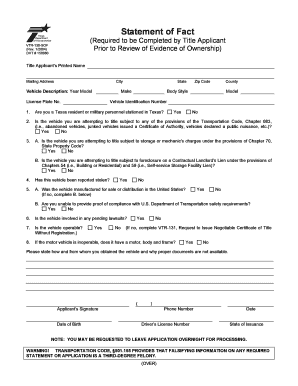
Get Vtr 270
How it works
-
Open form follow the instructions
-
Easily sign the form with your finger
-
Send filled & signed form or save
How to fill out the Vtr 270 online
Filling out the Vtr 270, Statement of Fact, is an essential process for individuals seeking to establish ownership of a vehicle in Texas. This guide provides a step-by-step approach to assist users in completing the form accurately and efficiently online.
Follow the steps to complete the Vtr 270 form successfully.
- Press the ‘Get Form’ button to access the Vtr 270 and open it in your browser.
- Fill in your personal information, including your printed name, mailing address, city, state, zip code, and phone number. Ensure that all fields are completed accurately.
- Provide details about the vehicle, such as the year, make, model, and vehicle identification number (VIN). Be sure to double-check the VIN for accuracy.
- Answer the eligibility questions regarding residency, vehicle status, storage or mechanic's charges, and any pending lawsuits. Select 'yes' or 'no' carefully, as these answers will impact your application.
- If the vehicle is inoperable, provide details regarding its condition and confirm whether it has a motor, body, and frame.
- State how and from whom you obtained the vehicle, along with an explanation for the absence of proper documents. Be clear and concise in your description.
- Sign and date the application. Include your driver’s license number and the state of issuance.
- Review all your entries to ensure that there are no errors. After finalizing the form, you can save the changes, download the document, and print it for submission.
Start completing your Vtr 270 form online today for a streamlined application process.
You can find your VIN number by inspecting your vehicle for the identification plate, usually located on the dashboard or driver's side door post. It's also printed on your vehicle registration documents and insurance paperwork. If you're having difficulties, the Vtr 270 can assist you in obtaining the necessary information. This form acts as a reliable means to retrieve the details associated with your vehicle.
Industry-leading security and compliance
-
In businnes since 199725+ years providing professional legal documents.
-
Accredited businessGuarantees that a business meets BBB accreditation standards in the US and Canada.
-
Secured by BraintreeValidated Level 1 PCI DSS compliant payment gateway that accepts most major credit and debit card brands from across the globe.


