Loading
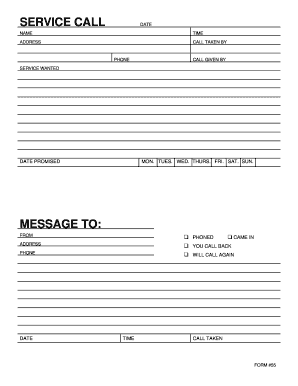
Get Forms For Call Message 2011-2026
How it works
-
Open form follow the instructions
-
Easily sign the form with your finger
-
Send filled & signed form or save
How to fill out the Forms For Call Message online
Filling out the Forms For Call Message online can streamline your service call documentation process. This guide will provide you with clear, step-by-step instructions to navigate each section of the form effectively.
Follow the steps to complete the Forms For Call Message
- Click ‘Get Form’ button to obtain the form and open it in your preferred online editor.
- Enter the date of the service call in the designated date field. Ensure that the format matches the requirements specified on the form to avoid any issues.
- Fill in your name in the 'NAME' section. This could be your name or the name of the person responsible for the call.
- Specify the time the call was made in the 'TIME' field. Use a 12-hour clock format with AM or PM for clarity.
- Complete the 'ADDRESS' section by providing the location where the service is requested. Include any necessary details or specific instructions.
- In the 'CALL TAKEN BY' field, write the name of the person who received the call. This is especially important for tracking purposes.
- Input the phone number of the person who took the call in the 'PHONE' field. Ensure it is accurate to facilitate follow-up communications.
- Document the name of the person giving the call in the 'CALL GIVEN BY' section. This allows for a clear point of contact.
- Specify the 'SERVICE WANTED' in detail. Clearly outline the nature of the service required to help with assignment and fulfillment.
- Enter the 'DATE PROMISED' for when the service is expected to be completed. This helps in planning and scheduling.
- Indicate the preferred service days (MON. TUES. WED. THURS. FRI. SAT. SUN.) by marking the corresponding boxes.
- Fill in the fields for 'MESSAGE TO' and 'FROM' with the necessary contact information to ensure proper communication.
- Select how the call was initiated from the options: 'PHONED', 'CAME IN', 'YOU CALL BACK', or 'WILL CALL AGAIN.' This clarification aids records.
- Complete the additional 'ADDRESS' and 'PHONE' fields if necessary for further contacts or follow-ups.
- Finally, review all the information entered for accuracy, then save changes to your document. You can opt to download, print, or share the completed form as needed.
Complete your Forms For Call Message online today for efficient service management.
Setting a custom text message for calls typically involves accessing your phone’s settings or the contact details of the person you want to reach. Look for the option to add or edit a text tone or message alert. By using Forms For Call Message, you can have a pre-written response ready for incoming calls, enhancing your communication efficiency.
Industry-leading security and compliance
US Legal Forms protects your data by complying with industry-specific security standards.
-
In businnes since 199725+ years providing professional legal documents.
-
Accredited businessGuarantees that a business meets BBB accreditation standards in the US and Canada.
-
Secured by BraintreeValidated Level 1 PCI DSS compliant payment gateway that accepts most major credit and debit card brands from across the globe.


