Loading
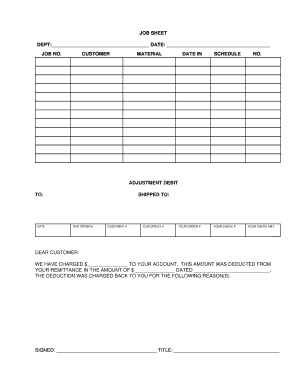
Get Gloucester Ma 2011-2026
How it works
-
Open form follow the instructions
-
Easily sign the form with your finger
-
Send filled & signed form or save
How to fill out the Gloucester Ma online
This guide provides clear instructions on how to effectively fill out the Gloucester Ma document online. By following these steps, you will ensure that all necessary information is correctly captured, making the process smooth and efficient.
Follow the steps to complete the Gloucester Ma form.
- Click ‘Get Form’ button to obtain the Gloucester Ma document and open it in your preferred online editor.
- Fill in the department name in the 'DEPT' section at the top of the form.
- Enter the current date in the 'DATE' section, ensuring it reflects the date you are filling the form.
- Input the job number in the designated 'JOB NO.' field.
- Provide customer details by entering the customer's name in the 'CUSTOMER' section.
- Specify the material type in the 'MATERIAL' field, describing the item relevant to the job.
- Complete the 'DATE IN' section with the date the job was initiated.
- Indicate the scheduled completion date in the 'SCHEDULE' field.
- If applicable, input any adjustments in the 'ADJUSTMENT DEBIT TO:' section.
- Fill in the 'DATE' when the material was shipped in the appropriate field.
- Insert the shipping address in the 'SHIPPED TO:' section.
- Complete the order numbers in the corresponding fields, including 'OUR ORDER #', 'CUSTOMER #', 'OUR CREDIT #', 'YOUR ORDER #', and 'YOUR CHECK #'.
- Enter the amount of the check in 'YOUR CHECK AMT.' section.
- In the message area, clearly state the amount charged to the account and provide reasoning for the deduction. Be accurate and succinct.
- Finally, sign and date the form by entering your name and title in the designated signature area. Once all sections are complete, you can save changes, download, print, or share the form as needed.
Complete your Gloucester Ma form online today for a simplified process!
Logan International Airport is the major airport in Massachusetts, serving the Boston area and beyond. It is the busiest airport in the state and connects travelers to various domestic and international destinations. If you're planning to visit Gloucester, MA, flying into Logan is a viable option. Ensure you check the available flights to match your travel itinerary effectively.
Industry-leading security and compliance
US Legal Forms protects your data by complying with industry-specific security standards.
-
In businnes since 199725+ years providing professional legal documents.
-
Accredited businessGuarantees that a business meets BBB accreditation standards in the US and Canada.
-
Secured by BraintreeValidated Level 1 PCI DSS compliant payment gateway that accepts most major credit and debit card brands from across the globe.


