Loading
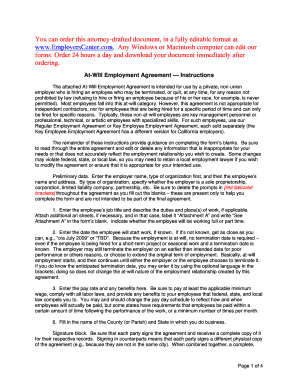
Get Editableemployment Contract Sample Pdf Form 2007-2026
How it works
-
Open form follow the instructions
-
Easily sign the form with your finger
-
Send filled & signed form or save
How to fill out the Editableemployment Contract Sample Pdf Form online
Filling out the Editableemployment Contract Sample Pdf Form online is a straightforward process that allows employers and employees to establish a clear employment agreement. This guide provides step-by-step instructions to help users navigate through the key components of the form with ease.
Follow the steps to complete the form successfully.
- Click the ‘Get Form’ button to access the editable version of the form online.
- Start by entering the employer's name and organization type, such as corporation or partnership, followed by the employee's name and their address.
- Provide the employee's job title and detail their duties. If there are additional responsibilities, attach a separate sheet labeled 'Attachment A' and note 'See Attachment A' in the form.
- Indicate whether the employee is working full-time or part-time.
- Enter the anticipated start date for the employee's work. If the exact date is unknown, use the closest possible approximation, such as 'o/a July 2009' or 'TBD'.
- Fill in the compensation details, including the pay rate and schedule. Ensure compliance with applicable labor laws, including minimum wage.
- Specify the County and State where the employment will take place.
- Ensure that both the employer and employee sign the agreement. Each party should retain a complete copy for their records.
- After completing the form, you can save your changes, download, print, or share the finalized document.
Start filling out your Editableemployment Contract Sample Pdf Form online today!
Related links form
To format a simple contract, use a straightforward structure with clear headings and concise clauses. Keep sentences short and to the point, making it easy for all parties to grasp the content. For your convenience, an Editable Employment Contract Sample PDF Form can simplify the formatting process.
Industry-leading security and compliance
US Legal Forms protects your data by complying with industry-specific security standards.
-
In businnes since 199725+ years providing professional legal documents.
-
Accredited businessGuarantees that a business meets BBB accreditation standards in the US and Canada.
-
Secured by BraintreeValidated Level 1 PCI DSS compliant payment gateway that accepts most major credit and debit card brands from across the globe.


