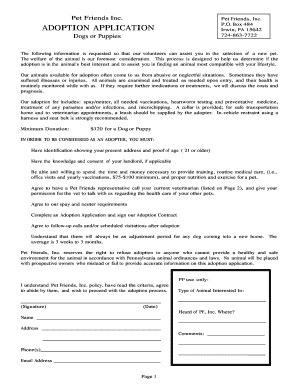
Get Pet Adoptions Form
How it works
-
Open form follow the instructions
-
Easily sign the form with your finger
-
Send filled & signed form or save
How to fill out the Pet Adoptions Form online
Filling out the Pet Adoptions Form online is a straightforward process designed to help you find the perfect companion while ensuring the welfare of the animals. This guide will walk you through each part of the form, providing clear instructions to ensure your submission is complete and accurate.
Follow the steps to complete your adoption application successfully.
- Click ‘Get Form’ button to access the Pet Adoptions Form and open it in your preferred online editor.
- Review the introduction section that explains the purpose of the application and the welfare considerations for the animals. This context is essential to understand before proceeding.
- Complete your contact information, including your name, address, phone number, and email address. Make sure that you provide accurate details so that you can be reached easily.
- Indicate the type of animal you are interested in adopting. Be clear about whether you are looking for a dog or puppy.
- Specify the purpose of the pet, such as a family companion, a gift, or companionship for another pet. This helps the organization understand your intentions.
- Answer questions about your experience with pets, including any previous or current animals you own. This information will help the team assess your suitability as an adopter.
- Provide details regarding your current living situation, whether you own your home or rent, and ensure to mention if your landlord allows pets.
- Fill out the section related to your veterinarian, including their contact information. If you do not currently have a veterinarian, indicate your plans to obtain one.
- Answer questions regarding any allergies in your household, as well as those responsible for caring for the pet and how many hours the pet will be left alone daily.
- Indicate your understanding of community laws and your ability to comply with pet care regulations. This includes leash laws and licensing statutes.
- Final questions involve assessing your financial readiness to care for a pet, including routine medical expenses and food costs.
- Once you have answered all questions, carefully review your responses for accuracy and completeness. Then, save your changes, and you can download, print, or share the form as needed.
Complete your Pet Adoptions Form online today to take the first step towards welcoming a new friend into your home.
To create a pet profile, collect basic information like the pet's age, breed, and medical history. Include photos that showcase their personality and behavior. Add a personal touch by sharing anecdotes that highlight their quirks or habits. A strong pet profile can be beneficial when filling out a Pet Adoptions Form to attract potential adopters.
Industry-leading security and compliance
-
In businnes since 199725+ years providing professional legal documents.
-
Accredited businessGuarantees that a business meets BBB accreditation standards in the US and Canada.
-
Secured by BraintreeValidated Level 1 PCI DSS compliant payment gateway that accepts most major credit and debit card brands from across the globe.


