Loading
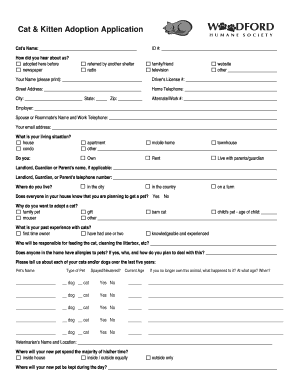
Get Octfu 2003-2026
How it works
-
Open form follow the instructions
-
Easily sign the form with your finger
-
Send filled & signed form or save
How to fill out the Octfu online
This guide provides a comprehensive overview of how to effectively complete the Octfu application form for cat and kitten adoption. Following these steps will help ensure that you submit your application accurately and successfully.
Follow the steps to fill out the Octfu application thoroughly.
- Click 'Get Form' button to obtain the form and open it for editing.
- Begin by entering the cat's name and ID number at the top of the form. Ensure that the details are correct and legible.
- Indicate how you heard about the adoption opportunity by selecting the appropriate option from the listed sources.
- Provide your personal information, including your name, driver's license number, address, and contact numbers. Be sure to use clear and accurate data.
- Describe your living situation by selecting from the options provided (house, condo, etc.), and indicate your status regarding ownership or renting.
- Fill in the information regarding your landlord or guardian, if applicable, including their name and telephone number.
- Respond to questions about your household dynamics, including whether everyone is aware of the intention to adopt a cat. Provide details on your reasons for adopting.
- Detail your past experiences with cats, and identify who in your household will be responsible for the cat's care.
- List any allergies present in the household and provide a plan for how to manage them.
- Complete the section detailing your pets' history over the last five years by providing information about each of your animals.
- Include your veterinarian's name and location.
- Indicate how you plan to manage your new pet's living arrangements during the day and night. Be descriptive.
- Answer questions about declawing the cat and your financial commitment towards pet care.
- Reflect on the lifetime commitment necessary for pet ownership and respond to questions about keeping pets in your home.
- Indicate your understanding of pet adjustment periods and agree or disagree to the verification of provided information.
- Check any areas where you would like to discuss with an adoption counselor, such as feeding or training your new cat.
- Review all of your entries for accuracy, then save your changes. You can download, print, or share the form as needed.
Complete your Octfu application online today and take the next step towards adopting your new feline friend.
You can find your ShareID number by logging into your account on the Octfu platform. Once logged in, navigate to your profile settings, where your ShareID will be clearly displayed. If you experience any difficulties, you can reach out to customer support for assistance in retrieving your ShareID, ensuring you have everything you need to utilize the platform fully.
Industry-leading security and compliance
US Legal Forms protects your data by complying with industry-specific security standards.
-
In businnes since 199725+ years providing professional legal documents.
-
Accredited businessGuarantees that a business meets BBB accreditation standards in the US and Canada.
-
Secured by BraintreeValidated Level 1 PCI DSS compliant payment gateway that accepts most major credit and debit card brands from across the globe.


