Loading
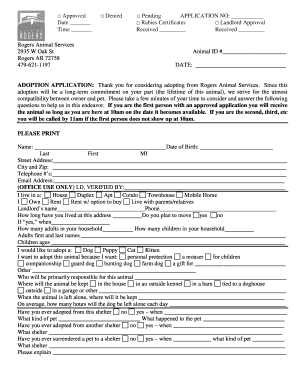
Get Adoption Application Form - City Of Rogers 2010-2025
How it works
-
Open form follow the instructions
-
Easily sign the form with your finger
-
Send filled & signed form or save
How to fill out the Adoption Application Form - City Of Rogers online
Completing the Adoption Application Form is a crucial step towards welcoming a new pet into your life. By filling out this form, you help Rogers Animal Services ensure a good match between you and the animal you wish to adopt. Follow the instructions below to complete the form accurately and efficiently.
Follow the steps to fill out the Adoption Application Form online.
- Click ‘Get Form’ button to access the Adoption Application Form and open it in the editor.
- Fill in your personal details, including your name, date of birth, address, contact numbers, and email address. Ensure this information is accurate to facilitate communication.
- Indicate your living situation by selecting the appropriate option such as house, apartment, or mobile home, and specify if you own or rent your residence.
- If you rent, provide your landlord's name and contact number. You will also need to confirm whether you plan to move in the near future and how many adults and children reside in your household.
- Select the type of pet you wish to adopt, whether a dog, puppy, cat, or kitten, and explain your reason for wanting to adopt a pet.
- Designate who will be primarily responsible for the pet and specify where the animal will be kept at home.
- Answer questions regarding your previous pet ownership history, including any pets currently owned and those owned in the past five years.
- Provide details about any veterinary clinics you have used and disclose if you have ever been convicted of a crime involving an animal.
- In the financial responsibility section, affirm your understanding of the costs associated with pet care.
- Finally, read the certification statement, sign the document, and include the date. Review the form one last time to ensure all information is correct before submission.
Complete your Adoption Application Form online today to take the first step towards adopting a loving pet.
Related links form
Adopting a baby in California can be a complex process that requires patience and dedication. Factors like your eligibility, the type of adoption, and compliance with legal requirements can impact the difficulty. Completing the Adoption Application Form - City Of Rogers is a vital first step in navigating this rewarding journey.
Industry-leading security and compliance
US Legal Forms protects your data by complying with industry-specific security standards.
-
In businnes since 199725+ years providing professional legal documents.
-
Accredited businessGuarantees that a business meets BBB accreditation standards in the US and Canada.
-
Secured by BraintreeValidated Level 1 PCI DSS compliant payment gateway that accepts most major credit and debit card brands from across the globe.


